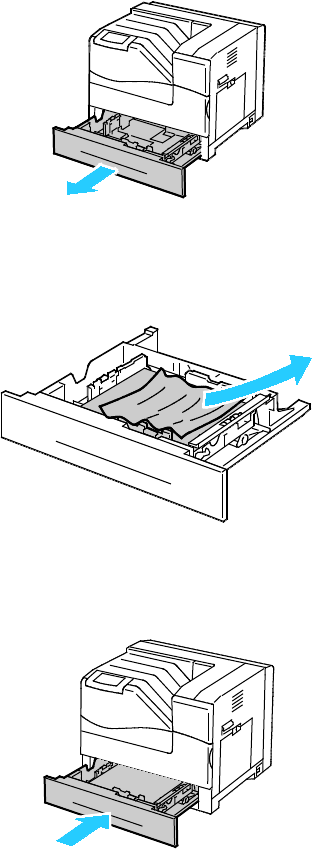
Troubleshooting
120 Phaser 6700 Color Printer
User Guide
8. Remove Tray 2 from the printer.
Note: Reach into the tray and remove any partially fed sheets that may tear or jam the tray.
9. Remove any creased or jammed paper from Tray 2.
Note: Remove the paper, smooth it out, and reload it. If it still misfeeds, do not use that paper.
10. Reinsert Tray 2 into the printer.
Clearing Jams at the Right Side Door
To resolve the error displayed on the control panel you must clear all paper from the paper path.


















