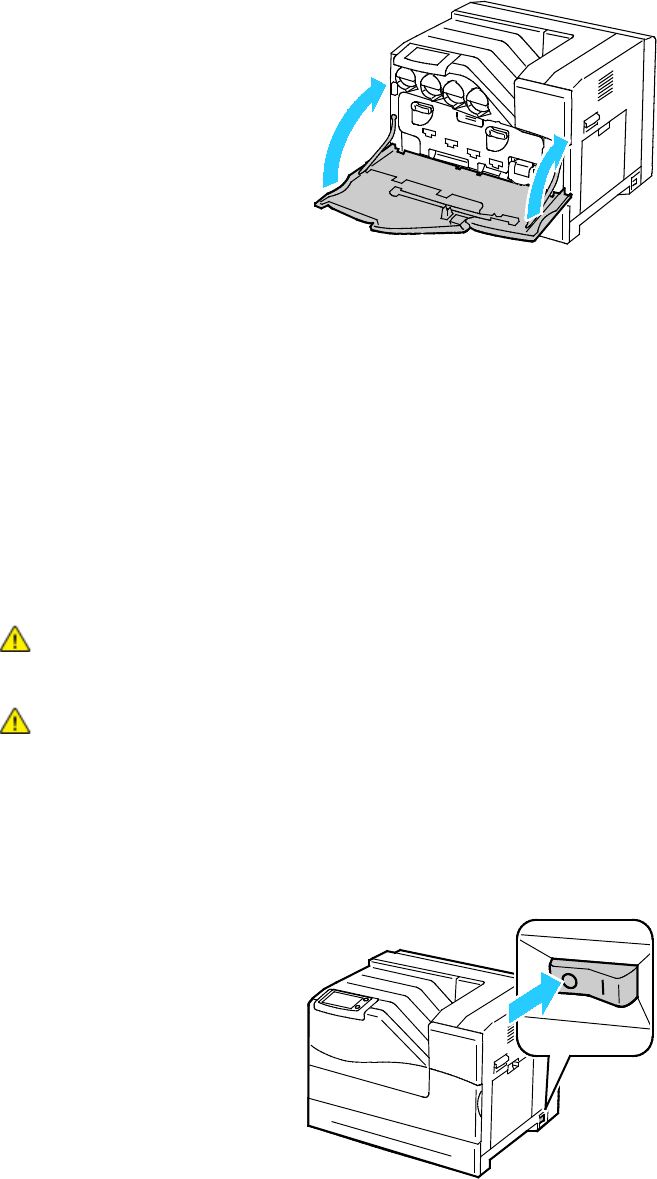
Maintenance
72 Phaser 6700 Color Printer
User Guide
7. Close the front door.
Note: Each new imaging unit includes a replacement cleaning pad. Ensure that you replace the
cleaning pad at the same time you replace the imaging unit.
Cleaning the Density Sensor
A message appears on the control panel when the density sensor needs cleaning.
Note: You can watch a video at the printer that shows the cleaning procedure. Select Printer >
Tools > Troubleshooting > Resolve Problems > Colors Too Light or Too Dark, then touch the Video
button to watch the Clean Color Density Sensor video.
WARNING: To prevent electric shock, always turn off the printer and disconnect the power cord from
the grounded outlet before performing maintenance.
CAUTIONS:
• Ensure that nothing touches or scratches the surface of the transfer belt. Scratches, dirt,
or oil from your hands on the belt can deteriorate print quality.
• To protect the imaging units against bright light, close the imaging unit door within five
minutes. Longer exposure can deteriorate print quality.
1. Turn off the printer.


















