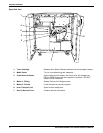PRINTER OVERVIEW
XEROX WIDE FORMAT 721P PRINTER OPERATOR MANUAL 15
Online/Offline
To take the printer Offline:
1. Press the Online Key to take the printer Offline. The green LED light will go off, the page in
process will finish and the printer will enter the Offline Mode. Print jobs are still accepted to
the job queue.
2. To return the printer to the Online Mode, press the Online Key. The green LED will light and
the printer will return to the Online Mode.
Exp- CleanWire-Clean
Paper Deck
1
2
3
4
Select
Cut
MF
D1
D2
D3
D4
PF
Exit
Copy Density
Menu
Enter
Online
1