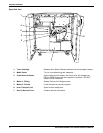PRINTER OVERVIEW
16 XEROX WIDE FORMAT 721P PRINTER OPERATOR MANUAL
Job Cancel
To cancel the job currently printing:
1. Press the Online Key to take the printer Offline.
2. Press and hold the Enter key until the green LED light above
the Online Key flashes three times and three beeps sound.
3. The printer will complete the page in process and the printer
will stop printing. The current job will be canceled.
4. When returned Online, the next job in the job queue will
begin.
5. Repeat the process (Steps 1 – 4) to cancel the next job in
the queue
Exp- CleanWire-Clean
Paper Deck
1
2
3
4
Select
Cut
MF
D1
D2
D3
D4
PF
Exit
Copy Density
Menu
Enter
Online
12