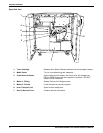MEDIA
20 XEROX WIDE FORMAT 721P PRINTER OPERATOR MANUAL
Loading The Roll Media (Roll 4)
1. Pull the handle and open drawer 3/4.
Rewind the media remaining on the roll.
NOTE:
Even if it is not necessary to rewind the roll media, rotate the
spindle in the rewind direction. Failure to perform this may cause
the gear at the left end of the spindle to be broken.
2. Hold the roll at both ends and lift the roll out of the drawer.
The spindle must remain parallel when removed.
CAUTION
Failure to keep the spindle parallel may cause the gear at the left
end to break.
3. Press the green lever at the end of the spindle.
4. Slide the spindle out of the media core.
5. Press the green locking lever and insert the spindle into the
new roll of media.
6. Align the edge of the media with the appropriate width
dimension on the spindle.
NOTE: To ensure that the media roll will not slip on the spindle, lift
up on the green lever after the roll is in position. This action
provides a positive grip on the media core.
NOTE: To avoid unnecessary strain, load the heaviest roll in the
top drawer and the lightest rolls in the bottom drawer.
7. Hold the roll at both ends and place the roll into the drawer.
8. If the leading edge of the roll media is taped, cut more than
22” (550mm) to eliminate the possibility of glue from the tape
contaminating internal printer components. If the leading edge
is torn, folded, or very ragged, cut the leading edge using a
sharp blade and the slit mounted to the inside of the drawer.
420
515
594
728
841
420
515
594
841
728
Slit
Cutter