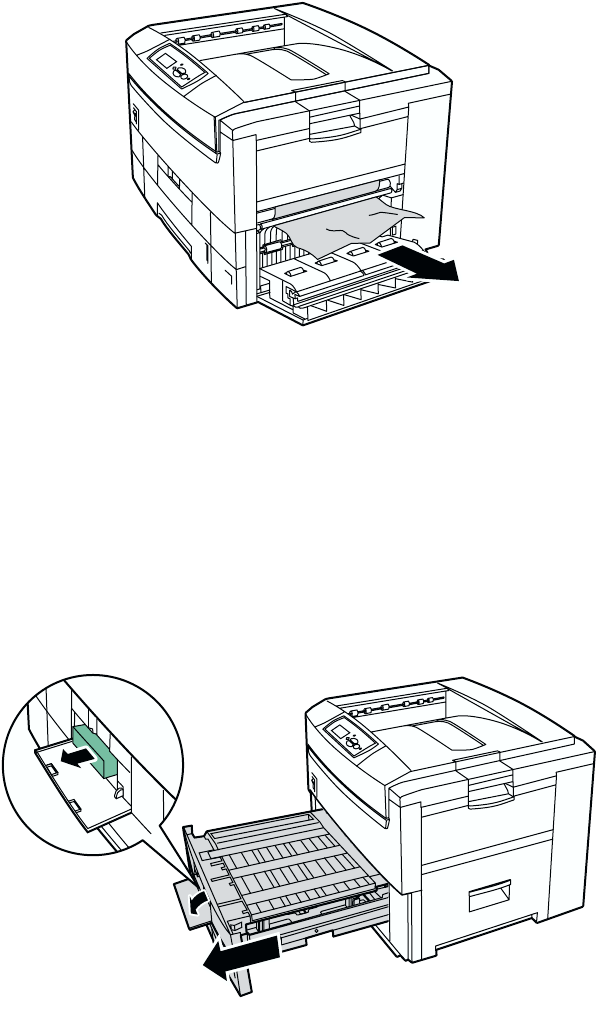
Paper Jams
Phaser® 7300 Color Printer 6
2. Remove any jammed paper or transparencies.
3. Close the right door.
Jam at the duplex unit
Follow these steps to clear the jam. Refer to the labels inside the printer for jam-clearing instructions.
1. Open the duplex unit:
a. Flip down the center front plate on the printer to access the green handle to the duplex unit.
b. Use the green handle to firmly pull the duplex unit out of the printer. This also opens Tray 1
underneath to support the duplex unit.
7300-57
7300-02


















