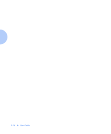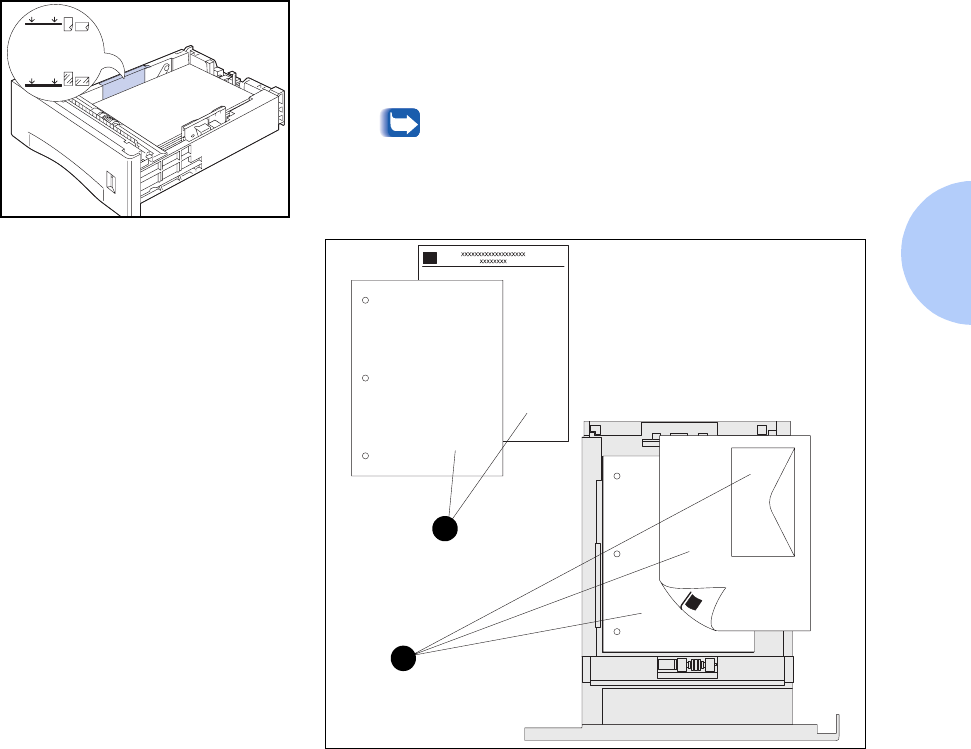
Loading Paper
Chapter 2: Loading Print Media ❖ 2-9
7
Align the four corners of the paper stack and insert it into
the tray with the side to be printed on facing down (see
illustration, below, for orientation of letterhead, drilled
paper and envelopes).
To reduce the possibility of misfeeds and jams,
especially when using special stock, fan the stack
of paper before inserting it into the tray.
1
Simplex orientation
2
Duplex orientation
2
1