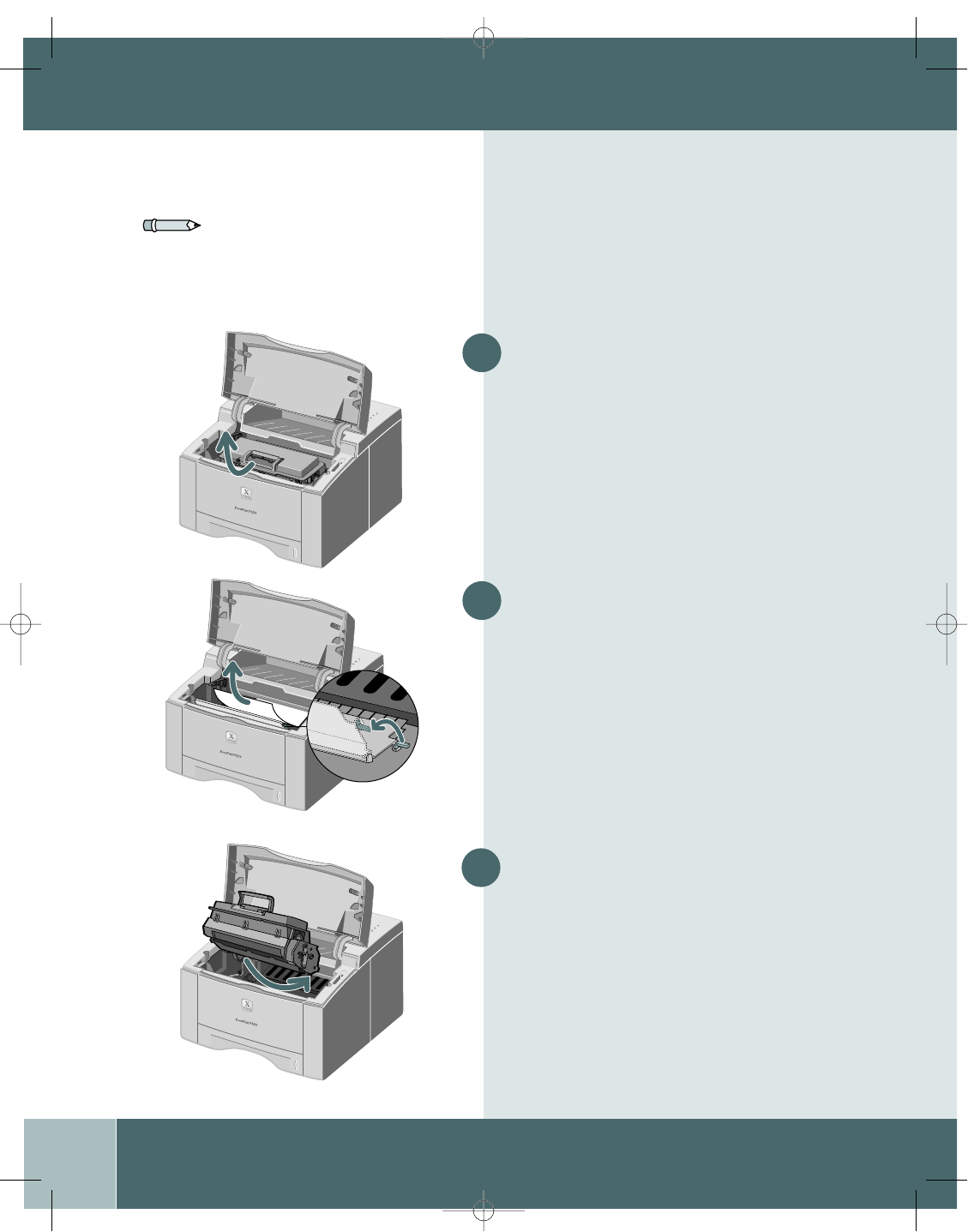
User Guide
1.18
TROUBLESHOOTING
1
2
Clearing Paper Jams Inside
the Printer
Open the top cover and remove the print
cartridge. Once the print cartridge is
removed from the printer, be careful not to
expose it to heat or direct sunlight.
Carefully lift up the guide feed and gently
remove jammed paper. After removing
jammed paper, flip down the guide feed.
Replace the print cartridge and close the
top cover. Printing will resume.
3
Note: On the rare occasion you encounter
a paper jam, the following instructions
will assist you in clearing the jam.
P1210UG-8 6/30/00 3:59 PM Page 1.18


















