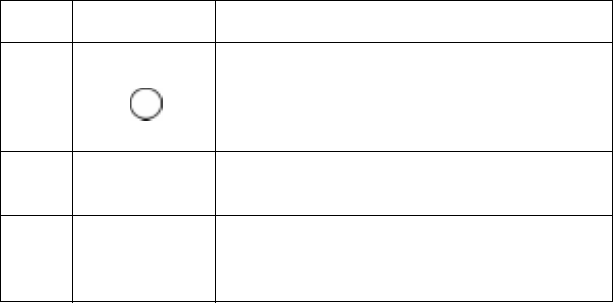
Introduction
2-12 WorkCentre Pro 555, 575
26 Displays the active job if a communication is in
progress. If there are no communications in
progress, a summary of the Pending Jobs is
displayed.
27 One Touch
Keys
Used to select phone numbers that have been
stored in memory.
28 Shift Key
(for 575 only)
Used to select one touch numbers form 20 to 38
and for case character changes on the letter
keyboard.
Item Description Function
Job Status


















