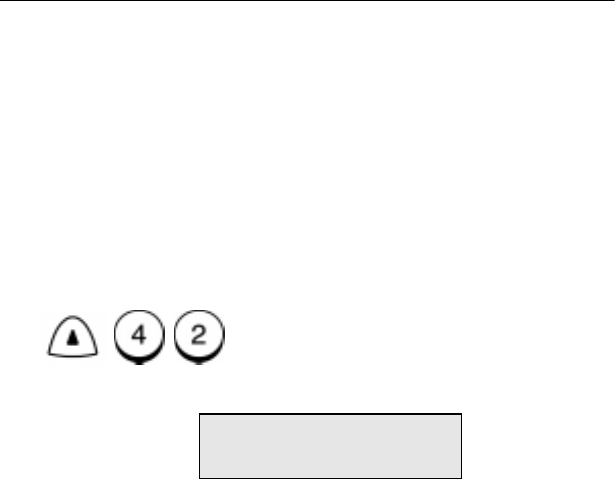
Getting Started
WorkCentre Pro 555, 575 3-3
Setting the Date and Time
The WorkCentre shows the date and time in the display when in the
Standby Mode. The date and time information is used by the internal
clock to start delayed jobs and record data on faxes and reports. In
addition, you can program the WorkCentre to print the date and time
on documents that you send and receive.
For more information on printing the date and time on your
documents see “Setting the Send Header” and “Setting the Receive
Footer” later in this chapter.
To set the Date & Time:
1. Press:
2.
Using the Numeric Keypad and the arrow keys, enter the date,
then press
Enter
Menu
Date
[01-31-2000]


















