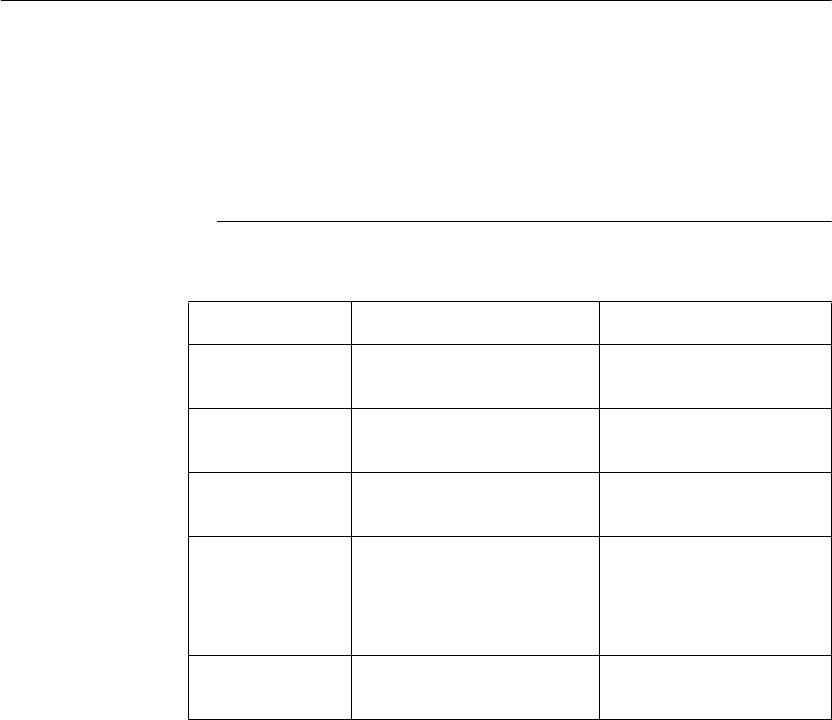
Getting Started
WorkCentre Pro 555, 575 3-17
Loading Documents
The Document Support holds up to 30 documents for transmitting or
copying. Refer to the following size specifications for the range of
documents that can reliably scan through the machine. If a document
does not meet these specifications, make a copy on a copier using an
accepted paper size, then insert the copied image in the Document
Tray.
Document Specifications
The following table lists the sizes, types, and quantities of paper that
can be loaded into the Document Feeder for copying or faxing.
Avoid the following types of documents which can cause jams:
• Torn, wrinkled, curled, or folded sheets
• Sheets with punched holes
• Transparencies
• Sheets with paper notes attached
• Coated or shiny sheets
• Carbon or carbon backed sheets
• Envelopes
Single Sheet Multiple Sheets
Max. Document
Size
8.5 in. (W) x 14 in. (L)
[216mm (W) x 356mm (L)]
Same as Single Sheet
Min. Document
Size
5.8 in. (W) x 3.9 in. (L)
[148mm (W) x 100mm (L)]
Same as Single Sheet
Effective
Scanning Width
8.5 inches
[216 mm]
8.5 in. (W) x 14 in. (L)
[216mm (W) x 356mm (L)]
Max. capacity of
the Document
Feeder
N/A 30 sheets
(Letter/A4 size, 20 lbs)
15 sheets
(Legal size, 20 lbs)
Weight of Paper
Stock
52.6 g/m
2
to 120 g/m
2
(14 lbs to 32 lbs)
60 g/m
2
to 100 g/m
2
(16 lbs to 28 lbs)


















