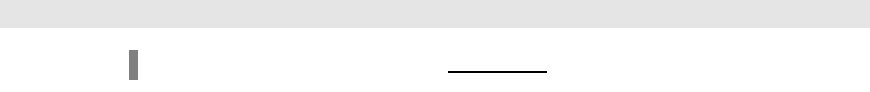
GSA Operations
Document Number: 401-364
36
Non-Secure Data: Sending and Receiving
CAUTION: When in this mode, only Non-Secure data can be transmitted.
Sending Non-Secure Data
To transfer non-secure data using ProComm and the PCMCIA Modem:
• Insert the Xircom PCMCIA card as outlined in the Non-Secure Communication
Connections section on Page 31.
• Flip the NONSECURE/STU switch to the NONSECURE position.
• Ensure that the receiving party has ProComm Plus Data Terminal open and ready to
receive the data.
• Click on the Comms folder on the Desktop.
• Double click on ProComm Data Terminal.
• Make sure that the third box in the ProComm Data Terminal status line reads
Modem of Xircom 10-100+56. If it does not, click on it and select Modem of
Xircom 10-100+56 from the list.
• Click on CmdMode (located at the bottom right of the ProComm screen). A
message will appear stating “This modem is no longer accessible to other
applications.” Type ATDT and the phone number with no spaces (i.e.
ATDT5555555). Press <ENTER>.


















