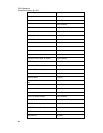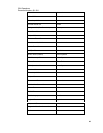GSA Operations
Document Number: 401-364
50
Disk Recovery Procedures
The following procedures may be used to restore the GSA Unit software to its original
configuration. The entire process will take about 10 minutes to complete.
CAUTION: These procedures will destroy all existing data on
your hard disk!
• There are three ways to perform the recovery of a GSA Unit system.
• If the computer’s power is on, open the CD-ROM drive and insert the ASD
System Image Recovery CD-ROM. Close the CD-ROM drive. Click on the
Start button and select Shut Down. When a shut down window appears,
choose Restart.
• If the computer’s power is off, paper clip the CD-ROM drive open through
the pinhole and insert the ASD System Image Recovery CD-ROM. Close
the CD-ROM drive and turn on the computer’s power.
• If the computer’s power is off, turn on the computer’s power. When the
computer’s bios posts (text first appears on the screen) open the CD-ROM
drive and insert the ASD System Image Recovery CD-ROM.
• Turn the system power on.
• If you do not want to continue press N. Press Y to continue the process and
replace all the data on the hard drive.
• The system will reboot when recovery is complete.
• If the system tries to perform the recovery again, simply remove the ASD
System Image Recovery CD-ROM and reboot the computer or press N and
reboot the computer.