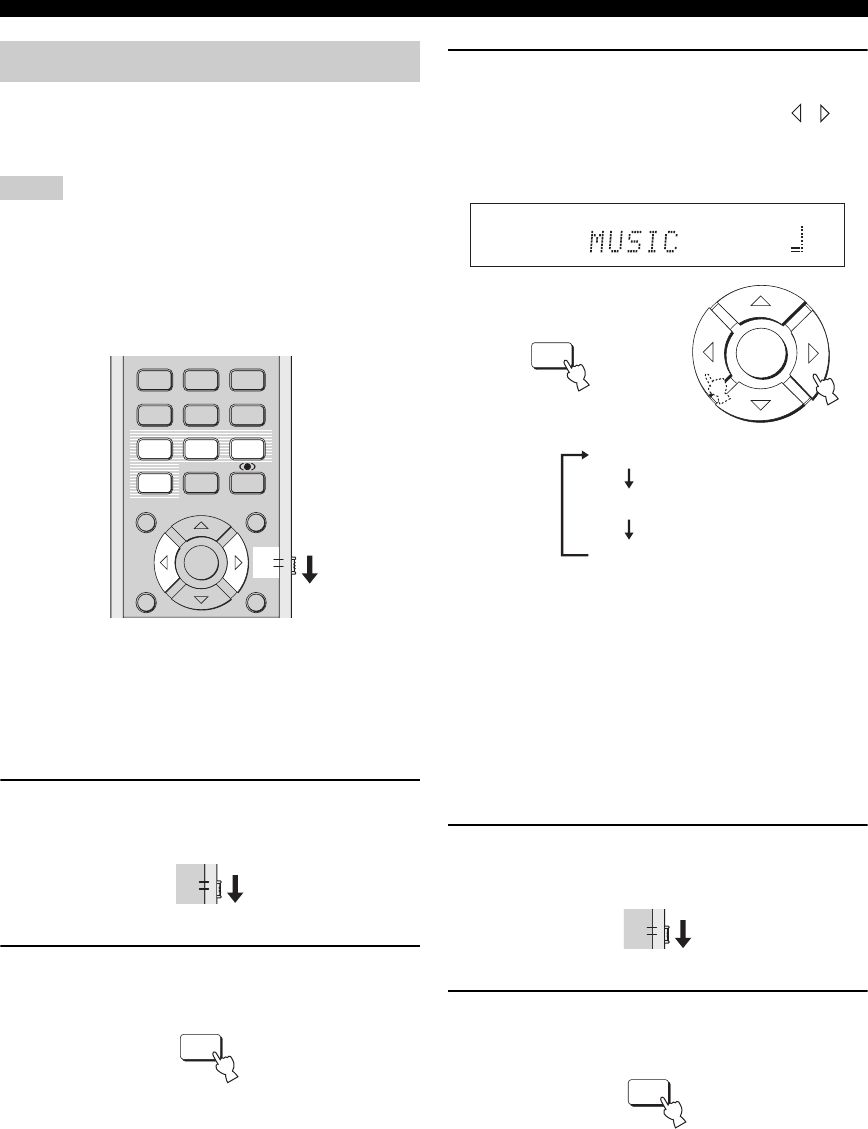
52 En
USING SOUND FIELD PROGRAMS
You can select from three different sound field programs
(MUSIC, MOVIE and SPORTS) depending on the type of
sources you want to enjoy.
• The CINEMA DSP programs are not available if the stereo
playback (see page 47) or the my beam (see page 48) is selected
as the beam mode.
• If the CINEMA DSP programs are not available, “Prohibit”
appears in the front panel display when you press one of the
sound field program buttons on the remote control.
■ Music programs
Select this sound field program when you play music
sources. This program produces a vibrant atmosphere and
lets you feel as if you are seated in an actual rock or jazz
concert hall.
1 Set the operation mode selector to YSP to
switch to the operation mode of this unit.
2 Press MUSIC on the remote control to select
the music sound field program.
3 Check that MUSIC is displayed in the front
panel display and then press MUSIC on the
remote control repeatedly (or press / on
the remote control) to switch between the
music sound field programs.
y
For detailed descriptions of each sound field program, see “Sound
field program descriptions” on page 51.
■ Movie programs
Select this sound field program when you play movie
sources, especially the ones encoded in Dolby Digital,
DTS or Dolby Surround. This program clearly reproduces
dialog and sound effects, thus creating a broad and
expansive cinematic space amid silence.
1 Set the operation mode selector to YSP to
switch to the operation mode of this unit.
2 Press MOVIE on the remote control to select
the movie sound field program.
Turning on CINEMA DSP programs
Notes
STEREO
MY BEAM
21
CH LEVEL MENU
RETURN
TEST
SURROUND
OFF
SPORTS
3
4
56
789
0
+10
5BEAM
ST+3BEAM 3BEAM
MUSIC MOVIE
YSP
TV/AV
ENTER
YSP
TV/AV
7
MUSIC
7
MUSIC
ENTER
VOL
Music Video
Concert Hall
Jazz Club
or
YSP
TV/AV
8
MOVIE


















