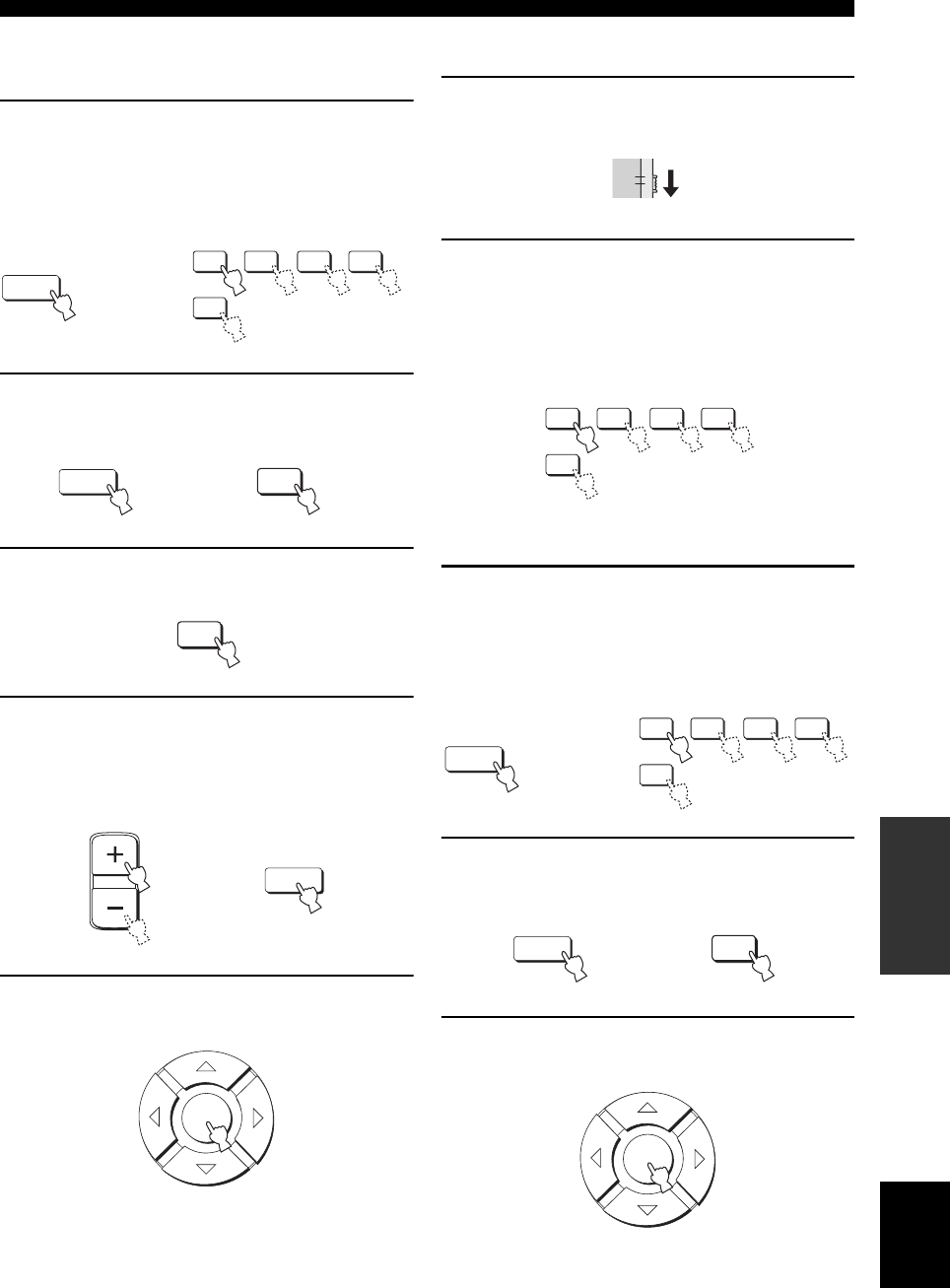
85 En
REMOTE CONTROL FEATURES
ADVANCED
OPERATION
English
■ Setting macros for the TV without the
tuning capability
1 Press and hold CODE SET on the remote
control and then press one of the input
selector buttons to select the input source
you want to set macros for.
Proceed to step 2 while holding down CODE SET.
2 Press MACRO on the remote control while
holding down CODE SET.
3 Press INPUT1 on the remote control.
4 Press CH +/– or TV INPUT on the remote
control repeatedly so that the screen
changes to the display of the input source
selected in step 1.
5 Press ENTER on the remote control to
confirm the setting.
■ Operating macros
1 Set the operation mode selector to YSP to
switch to the operation mode of this unit.
2 Press and hold one of the input selector
buttons for approximately 2 seconds to
select the input source you want to operate
macros for.
The TV input changes at the same time the input
mode changes.
■ Canceling the macros
1 Press and hold CODE SET on the remote
control and then press one of the input
selector buttons to select the input source
you want to cancel the macros for.
Proceed to step 2 while holding down CODE SET.
2 Press MACRO on the remote control while
holding down CODE SET.
3 Press ENTER on the remote control to cancel
the macros.
AUX
DVDVCRSTB
TV
TV MUTE
CODE SET
While holding
down, press
TV MUTE
CODE SET
MACRO
While holding
down, press
INPUT1
TV INPUT
CH
or
ENTER
YSP
TV/AV
AUX
DVDVCRSTB
TV
TV MUTE
CODE SET
AUX
DVDVCRSTB
TV
While holding
down, press
TV MUTE
CODE SET
MACRO
While holding
down, press
ENTER


















