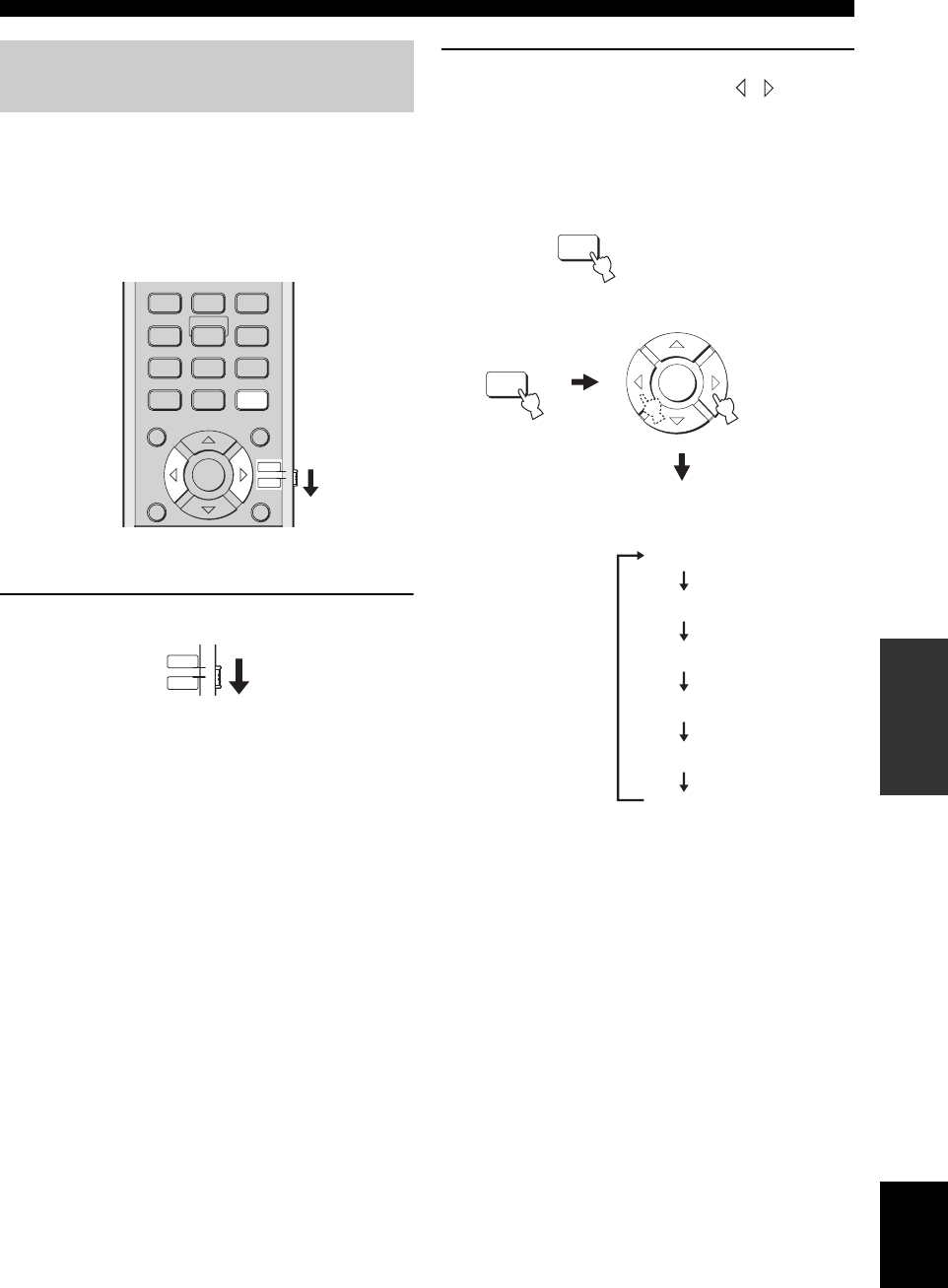
47 En
Enjoying surround sound
BASIC
OPERATION
English
This unit can decode 2-channel sources for 5.1-channel
playback so that you can enjoy a variety of surround sound
effects by switching the surround mode.
y
The beam mode must be set to 5 Beam, Stereo plus 3 Beam, or 3
Beam (see page 44).
1 Set the operation mode selector to YSP.
2 Press SUR. DECODE repeatedly (or press
SUR. DECODE and then press / ) to
switch between surround modes.
Choices: Neo:6 Cinema, Neo:6 Music, PRO LOGIC,
PLII Movie, PLII Music, PLII Game
Default setting: Neo:6 Cinema
Enjoying 2-channel sources
in surround sound
4
6
321
+10
0
789
5
STEREO
MY BEAM
CH LEVEL MENU
RETURNTEST
5BEAM ST+3BEAM 3BEAM
YSP
TV/AV
ENTER
SUR. DECODE
MY SUR.
YSP
TV/AV
SUR. DECODE
SUR. DECODE
ENTER
or
Neo:6 Cinema
Neo:6 Music
PRO LOGIC
PLII Movie
PLII
Music
PLII
Game


















