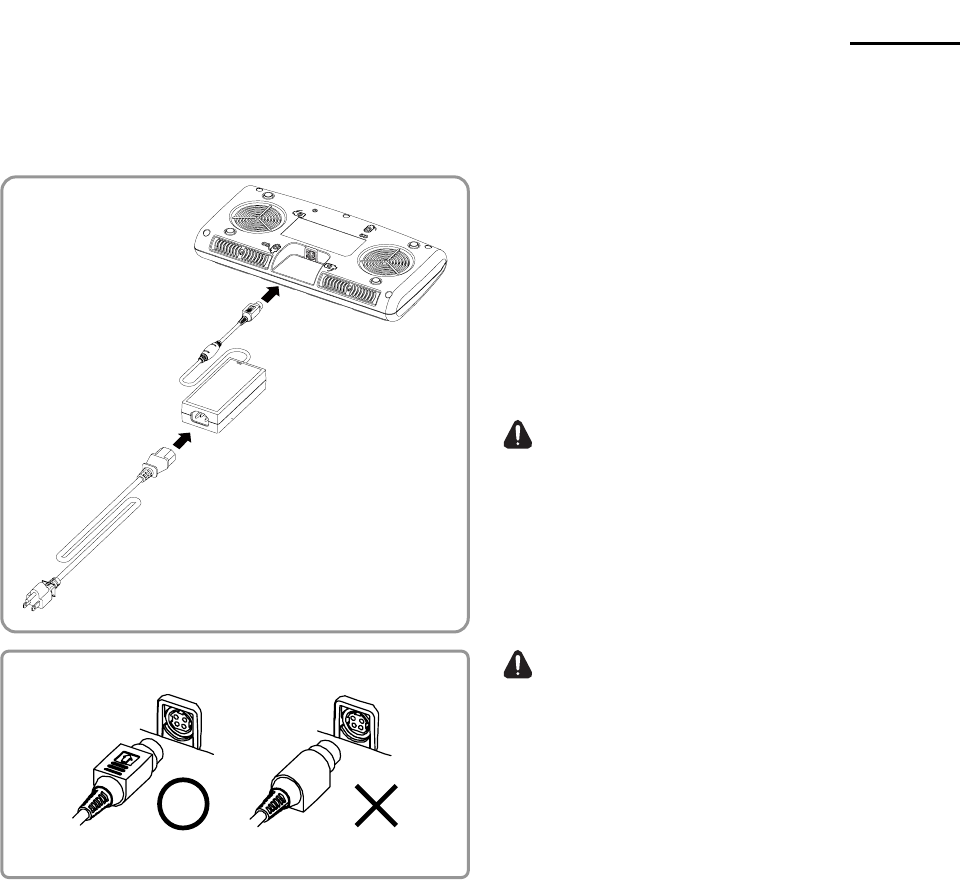
Rev. 1.00
- 17 -
EM 220
Mobile Printer User’s Manual
3-2-3 EM Series Quad Charger (Optional) Usage
3-2-3-1 Connecting the cables
1) Connect the power cord to the adaptor,
and Connect the adaptor to the power
connector of the Quad Charger.
2) Plug the power cord into a power Outlet.
Input power is 100 ~ 250VAC, 50/60Hz,
1.4A.
3) When power is supplied, the green
LED turns on for two seconds.
CAUTION
If the red LED turns on for two seconds, it
may indicate a battery-charging problem.
Please consult the reseller.
WARNING
Use only designated AC/DC adaptor.
(12VDC, 5A)


















