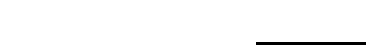
Rev. 1.00
- 2 -
EM 220
Mobile Printer User’s Manual
Table of Contents
※ Manual Information & Usage Precautions············································· 7
1. Content Confirmation ············································································· 14
2. Product Part Names················································································ 15
3. Installation & Usage················································································ 16
3-1 Battery Installation··········································································· 16
3-2 Battery Charging ············································································· 16
3-2-1 Battery Charging Usage ···············································································16
3-2-2 Battery Holder (Optional) Usage···································································16
3-2-3 EM Series Quad Charger (Optional) Usage ·················································17
3-3 Paper Installation ············································································ 19
3-4 Belt Strap Usage············································································· 20
3-5 Leather Case (Optional) Usage ······················································ 21
3-6 Control Panel Usage······································································· 22
3-7 MSR Usage····················································································· 22
4. Self-Test ··································································································· 23
5. Label Printing Function·········································································· 25
5-1 Label Function Setting ···································································· 25
5-2 Auto Calibration Function································································ 25
6. Peripherals Connection·········································································· 26
6-1 Bluetooth Connection······································································ 26
6-2 Interface Cable Connection····························································· 26
7. Printer Cleaning ······················································································ 27
8. Appendix·································································································· 28
8-1 Specifications·················································································· 28
8-2 Certification ····················································································· 29
8-3 Label Types····················································································· 29


















