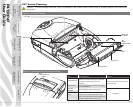P4T/RP4T
User Guide
41
Printer Preparation
pg. 7
Connecting the
Printer pg. 27
Radio Regulatory
Information pg. 31
RP4T Printers pg.
35
Maintenance pg. 36
Troubleshooting pg.
38
Speci cations pg.
43
Appendices pg. 46 Index pg. 52
P4T Overview-
pg. 5
Manual
Introduction pg. 4
Figure 18.1- P4T Series Con guration Label Sample
Second diagnostic report for a printer with a
Bluetooth radio
Second diagnostic report for a printer with an
802.11b/g radio
First diagnostic report for all P4T
Series printers
41
802.11b/g radio
802.11b/g radio
Section Continues
End of First Report
Print Head Test
Unit Serial Number
Installed software and
rmware
Settings for RS232
and USB communi-
cations via cable
Wireless
Communications
section with a
Bluetooth radio
installed.
Units with no
wireless options will
print an empty line
and resume printing.
Wireless Communi-
cations section for a
P4T Series with an
802.11 radio installed
Information on TCP/
IP and LAN address-
es and settings.
Information on
any installed
802.11b/g wire-
less devices.
In this example,
an 802.11b WLAN
card has been
detected.