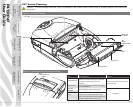P4T/RP4T
User Guide
34
RFID Encoder
The following section only applies when the RFID encoder is in-
stalled in an RP4T printer. The RFID encoder may be installed in con-
junction with either the Bluetooth or 802.11g radio options detailed
previously, but may not be installed with the Bluetooth/802.11g
dual radio option.
RP4T Series printers will have the fifth character of the Product
Configuration Code (PCC), which determines country compatibility
for the RFID encoder, per the following table:
RFID option
PCC
digit “5”
Printer Model
No RFID 0 P4T
US U RP4T
EU 1 RP4T
Australia 2 RP4T
Taiwan 6 RP4T
New Zealand 8 RP4T
Brazil 9 RP4T
China A RP4T
Malaysia B RP4T
Phillipines C RP4T
India D RP4T
El Salvador E RP4T
Isreal F RP4T
Japan G RP4T
Korea H RP4T
The following table lists FCC and Industrie Canada ID numbers
for the various configurations of RP4T printer radio options.
Con guration FCC ID: Industrie Canada ID:
RFID Encoder I28RFID-M5ECZ-01 3798B-M5ECZ01
RFID Encoder & 801.11b/G Radio) I28RFID-R4LANG-01 3798B-R4LANG01
RFID Encoder & BT2.0 Radio I28RFID-M5ZBR4-01 3798B-M5ZBR401:
Caution • Exposure to Radio Frequency Radiation.
The radiated output power of this RFID encoder is far below
the FCC radio frequency exposure limits. The RFID encoder
operates within guidelines found in radio frequency safety
standards and recommendations. Do not use the printer
in an unauthorized manner.
Printer Preparation
pg. 7
Connecting the
Printer pg. 27
Radio Regulatory
Information pg. 31
RP4T Printers pg.
35
Maintenance pg. 36
Troubleshooting pg.
38
Speci cations pg.
43
Appendices pg. 46 Index pg. 52
P4T Overview-
pg. 5
Manual
Introduction pg. 4