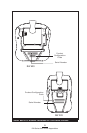81
RW 420 User Guide
A
Accessories
Adjustable Shoulder Strap 45
Belt Clip
44
list of 71
Vehicle Cradle RW 220
50
Vehicle Cradle RW 420
46
B
Battery, charging 13
Battery pack
disposal of 52,55,56
installing
13
life, tips for extending 52
Bluetooth Device Address (BDA) 29
Bluetooth Networking Overview 29
C
Card Readers
Magnetic Stripe Reader 41
Smart Card Reader
43
Charger, Battery
Quad Charger 16
Charger, battery
LI72 Wall Chargers 13
Cleaning
exterior 54
interior
54
platen 54
printhead
54
tear bar
54
Communications
RS232 27
Connector signals
64
USB
28
Configuration Code, Product (PCC) 59
Controls, Operator
22
functions illustrated 22
LCD functions, extended
24
Cradle, Vehicle, RW 220 50
Installing printer in 50
removing printer from
51
Cradle, Vehicle, RW 420 24,46
Installing printer in 47
removing printer from
49
rotate display text when docking
46
D
Declaration of Conformity
802.11b (Compact Flash radio)
EU countries
34,36,39
Bluetooth radio (ZBR-3)
EU Countries
32
co-located 802.11b & Bluetooth
radios
39
Zebra 802.11g WLAN
37
Zebra Value Radio, 802.11b 36
L
Label, Configuration
printing 26
Label, configuration, example 60
Label Vista 30,31
M
Manual
CPCL Programming 30,31
EPL Programming
31
ZPL II Programming 31
Media, loading 18
fan-fold media 20
media Spacer, use of
20
P
Programming language
EPL 31
ZPL II
31
R
Radio Regulatory Information
802.11b/g Radio 37
EU countries
38
802.11b (Compact Flash radio)
EU countries 33
Bluetooth radio (RW-ZBR3)
EU countries
32
Co-located 802.11b & Bluetooth
39
Zebra Value Radio, 802.11b 35
EU Countries 35
S
Safety
Battery 11
Charger 11
Software 30
Specifications
Font/bar Codes 67
Media, RW 220 66
Media, RW 420
66
Memory/communications
63
Physical 68
printing 63
T
Technical Support
contacting 59
Troubleshooting
control panel indicators 55
entering communications diagnos
-
tic mode 58
Index
continued