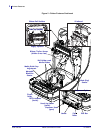7
Printer Control Panel Display
01/23/2014 ZD500 Quick Reference Guide P1061739-002
Printer Control Panel Display
The printer’s control panel includes a display, where you can view the printer’s status or
change its operating parameters. In this section, you will learn how to navigate through the
printer’s menu system and change values for menu items.
After the printer completes the power-up sequence, it moves to the Idle Display (Figure 6).
If a print server is installed, the printer cycles through the information shown and the
printer’s IP address.
Figure 6 • Idle Display
The printer’s operating parameters are organized into several user menus, which you can
access through the printer’s Home menu (Figure 7). For detailed information about
changing the printer settings, see the ZD500 Series Users Guide.
Figure 7 • Home Menu
1
The printer’s current status
2
Information that you set through Idle Display
Home menu shortcut
See SETTINGS Menu. See LANGUAGE Menu.
See TOOLS Menu. See SENSORS Menu.
See NETWORK Menu. See PORTS Menu.
See RFID Menu.See BLUETOOTH Menu.
Exit and return to the Idle Display
PRINTER READY
V74.19.1Z
1
2
SETTINGS