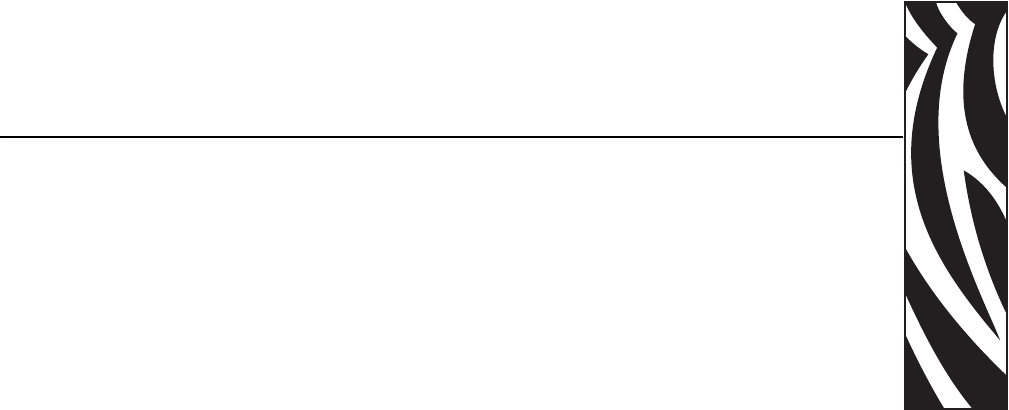
980531-001 A LP 2824-Z User Guide 17
2
Getting Started
This section describes how to set up your printer for the first time and use the most common
operating procedures for loading media in tear-off mode and loading ribbon.
Modes of Printing
You can operate this printer in different modes:
• Standard tear-off mode allows you to tear off each label (or a strip of labels) after it is
printed.
• In optional peel-off mode, the backing material is peeled away from the label as it is
printed. After this label is removed, the next one is printed.
• In optional liner-free mode, labels have no backing. This option is only available with a
special platen.
• In optional cutter mode, an attached unit cuts through the media.
The printer typically uses roll media, but you can use fan-fold or other continuous media as
well.
For procedures to use optional modes and features, refer to the Operation and Options section.


















