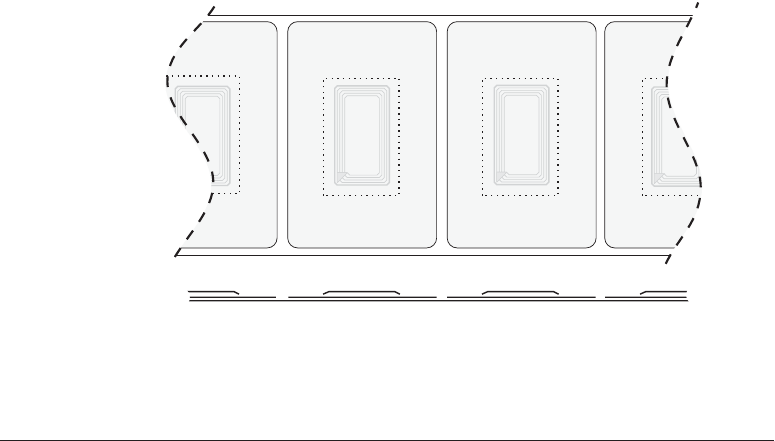
If an RFID tag is declared defective (fails to program correctly or cannot be
detected) the printer ejects it and prints the word "void" across the entire
label (see samples on page 45). If problems persist, this process—using the
same data and format—will continue from one to ten tags; you set the
retries using a parameter in the RFID Setup command (^RS). After the last
tag is ejected the printer removes the customer format from the print queue,
and proceeds with the next format (if one exists in the buffer).
Print Quality Over the Transponder
There is a raised area on each label immediately around the location of the
IC chip where the printer may print with low quality.
Design your printed label around the location of the chip in the type of
approved smart label you select. For best results, do not print barcodes
directly over the transponder. If in doubt, check the print quality and adjust
the label format, or obtain smart labels with an alternate transponder
placement.
980476-001A 27
Top View
Profile


















