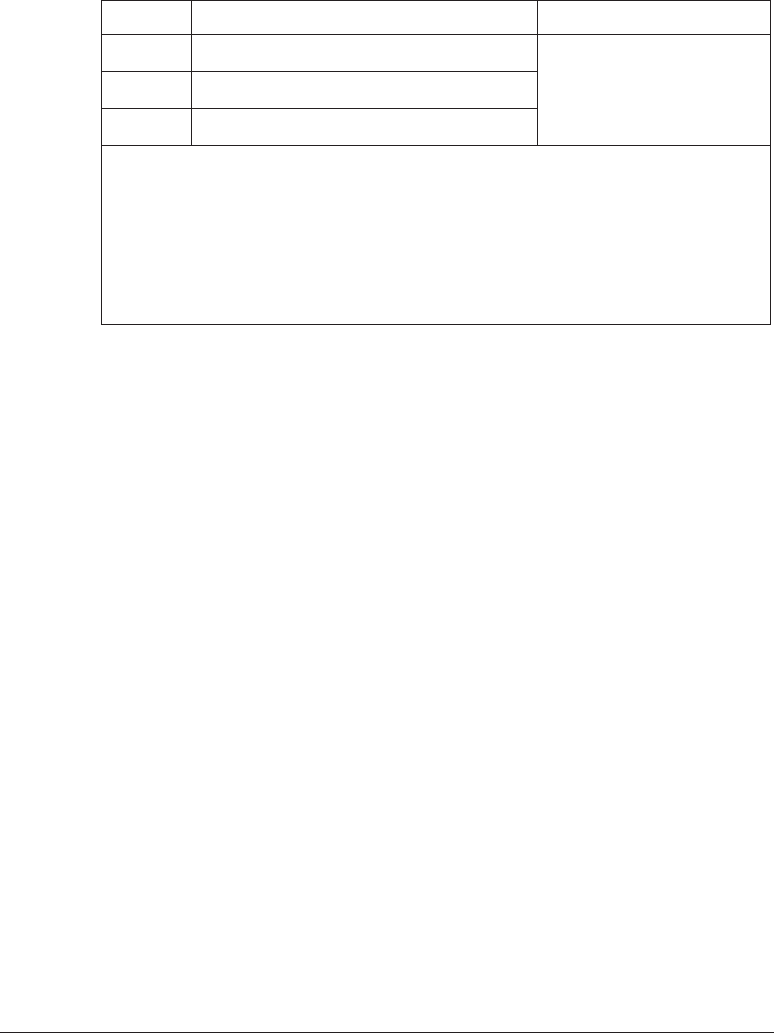
Handling Voided Transponders
Line # Type this label format Resulting printout
1.
^XA
See next page2.
^RS,800,,2,P^FS
3.
^XZ
Line 1 Indicates start of label format.
Line 2 Moves the media to 800 dots from the top of the media (or
label length minus 800 from the bottom (leading edge) and
voids the rest of the media in case of error. The printer will
try to print two labels, then will pause the printer if printing
and encoding fail.
Line 3 End of label format.
The following figure shows the resulting voided label. Note where the void
starts. The media has been moved 800 dot rows from the top of the label
(label length minus 800 dot rows from the bottom (leading edge) of a label)
to bring the transponder into the effective area to read/write a tag. If the
printer fails the operation, the rest of the media is voided.
48 980476-001A


















