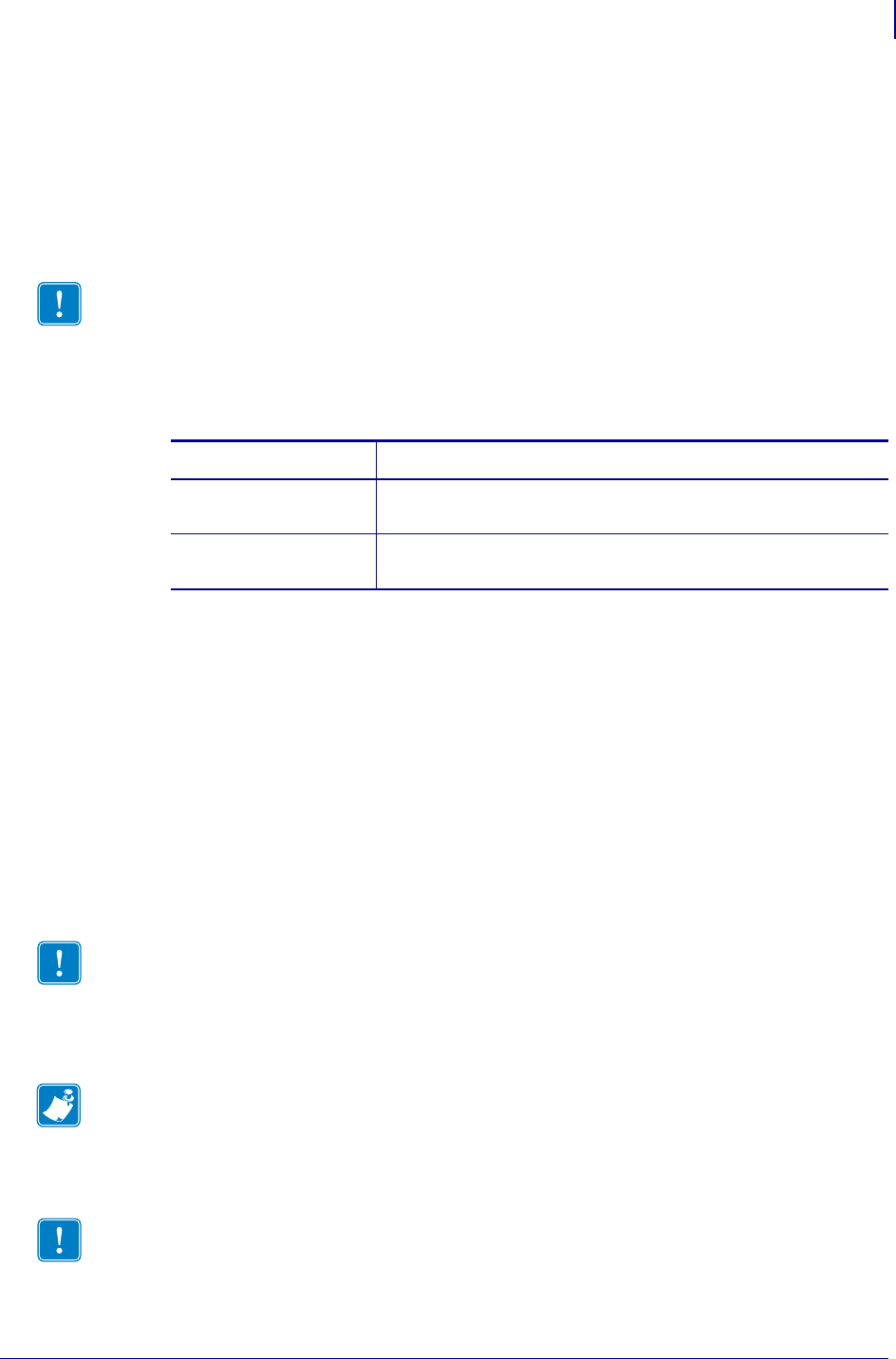
97
ZebraNet Utilities
ZebraNet Alert
04/19/2007 ZebraNet
®
10/100 Internal Print Server for ZM400 and ZM600 User Guide 14197L-001 Rev. A
ZebraNet Alert Using SNMP
You can send notifications over SNMP only, for use with ZebraNet Alert or a similar network
management utility.
To configure the 10/100 Internal PS to send alerts across a TCP/IP Network
using ZebraNet Alert, complete these steps:
1. From the task bar, select Start > Programs > ZebraNet Utilities > ZebraNet View.
2. Select the printer you want.
3. To assign your printer an IP address, from the menu bar, select Print Server >
Configuration
.
4. For PrintServer SNMP Traps, select the SNMP Traps tab.
5. Enter the trap destination and options.
This tells the 10/100 Internal PS what TCP/IP address to send the alerts to, and under what
circumstances to send error and log reports. Entering 255.255.255.255 broadcasts the
message to every host on the network with an SNMP program running.
6. For ZebraNet Alert to get and display the messages, you need to open ZebraNet Alert. To
do this, follow these steps:
a. From the task bar, select Start > Programs > ZebraNet Utilities > ZebraNet Alert.
b. In the ZebraNet Alert dialog, from the menu bar, select View > Filter Settings.
c. From the View Filter - Devices tab, choose your settings accordingly.
d. The View Filter - Events tab allows you to select individual events you want the
program to be aware of.
.
Important • If you did not install ZebraNet Alert during the ZebraNet Utilities installation, see
ZebraNet Utilities on page 49.
If... Then...
A DHCP server is
present
The 10/100 Internal PS will already have an IP address.
No DHCP server is
present
You may need to assign the printer an IP address.
Important • The SNMP trap settings must be established to communicate with
10/100 Internal PS if messages are sent to the ZebraNet Alert.
Note • If you select No device filtering, messages from every printer are caught;
Device Address allows you to specify from which IP address data will come.
Important • Now SNMP Alert messages for the 10/100 Internal PS can be set up in
WebView. From the printer’s home page, activate the link to Alert Setup. You can add
messages that are sent to the ZebraNet Alert for Windows by choosing SNMP as a
destination.


















