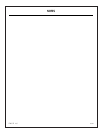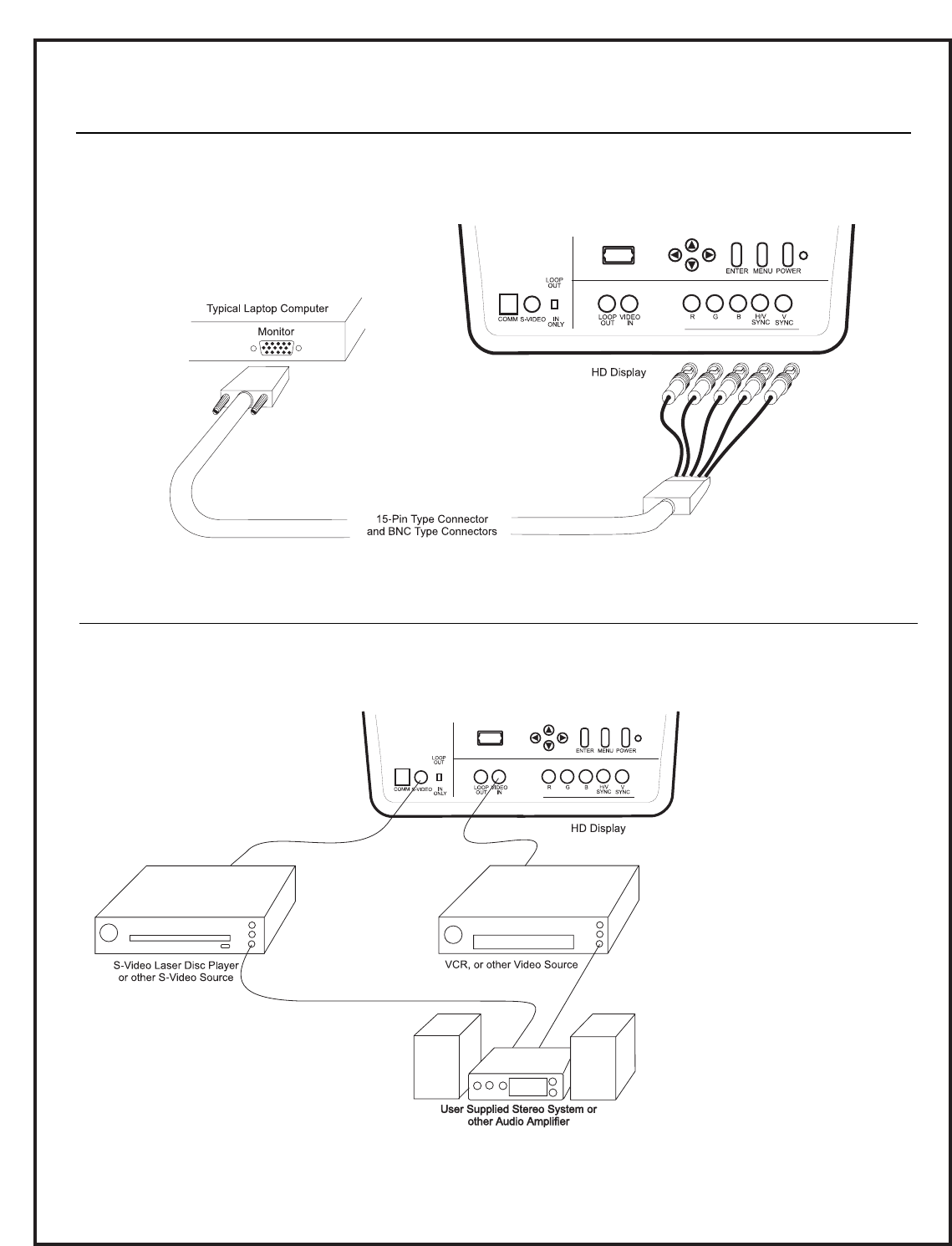
206-3700
PAGE 6
STANDARD CONNECTIONS
CONNECTING COMPUTER VIDEO SOURCES
Connect a video source such as a computer: PC, Laptop, or Notebook type.
CONNECTING VIDEO AND S-VIDEO SOURCES
Connect video sources with a tuner, (VCR) or other video sources such as a DVD player
or satellite receiver.
To hook up a laptop or computer, use a cable with a
15-pin D-type connector on one end and BNC connectors
on the other end.
Note: Any special adapters, cables, or connectors shown
are not provided with the PRO895X. See your computer
dealer for your special requirements.
To hook up a VCR, DVD play-
er, or other video source,
use standard video connec-
tors as needed.
Connect the video source to
the Video In jack on the
PRO895X. If the video source
has an S-Video connector,
then connect to the S-Video
jack on the PRO895X.
Notes: For audio capability,
connect your Video sources’
Audio output to a separate
audio amplifier like a stereo
system; no audio capability
is provided with the
PRO895X. Use cables and
adapters with the connector
types and jacks available on
the video source.