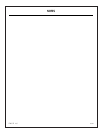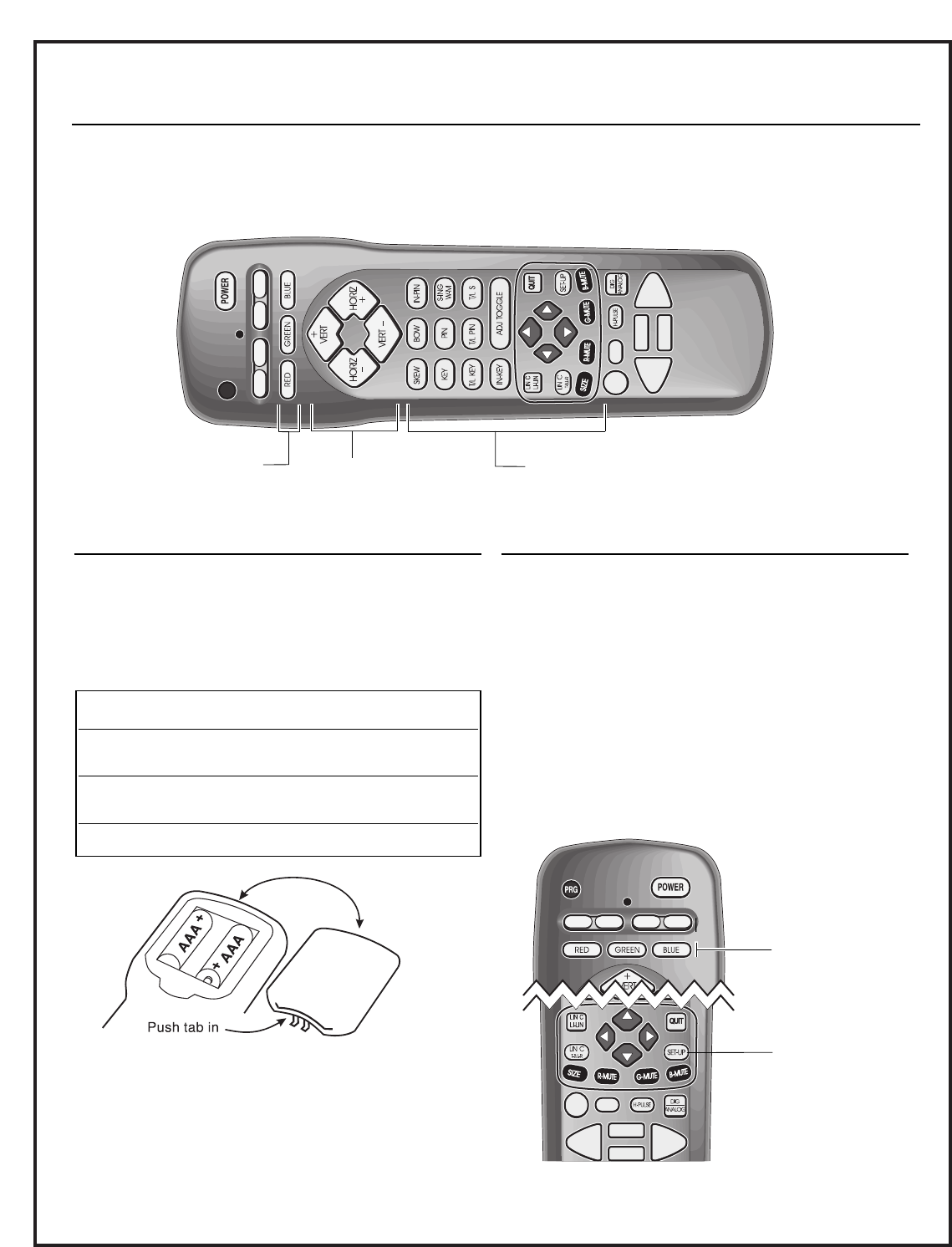
PAGE 9
3276-A
REMOTE CONTROL
Red, Green, Blue
Setup
Notes
• Do not place heavy objects on top of the remote control keys.
Prolonged unintentional operation of the remote shortens the
usable life of the batteries.
• Remove the batteries if the remote control will not be used for
a month or more.
• The remote manufacturer is not responsible for damage caused
by battery leakage.
REMOTE CONTROL MBR3470T
The MBR3470T remote control is used specifically for servicing and setup adjustment. It provides the special functions
needed for geometry, convergence, and system setup that other remotes cannot perform.
BATTERY INSTALLATION
Batteries are provided, but they must be installed before
using the remote control. When it no longer functions
normally, or when it loses memory, replace the batteries
with two high-quality, alkaline, size AAA batteries.
Vertical and Horizontal
Adjusts selected
geometry/convergence
characteristics.
Adjustment Select Keys
Adjusts selected
geometry/convergence
characteristics.
Red, Green, Blue
Selects formats, sets
Floor/Ceiling or a specific
color convergence.
To Install the Batteries
1. Open the battery compartment by pressing in on
the tab and lifting the cover off.
2. Place the batteries into the compartment according
to the markings shown in the compartment.
3. Replace the battery compartment cover.
CHOOSING THE SETUP FUNCTION
Press SETUP to set the remote control in “setup” mode.
In the setup mode, you have the following choice of
which setup functions to perform:
Geometry Convergence -- Press SETUP, then RED.
Single Color Convergence -- Press SETUP, then RED, and a
color key (Red, Green or Blue) to select color to converge.
Forced Signal Formats -- Press SETUP, then GREEN.
Ceiling/Floor Select -- Press SETUP, then BLUE.