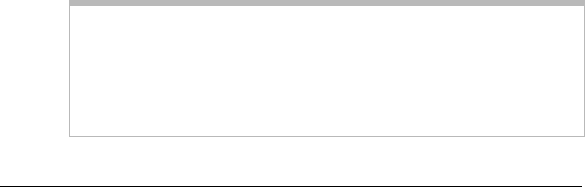
28 ADSL Bridge Modem User’s Guide
b
bb
b
When prompted, type the following user name and
password in the appropriate boxes, then click OK. You
must enter them using lowercase letters.
User Name:
admin
Password:
zoomadsl
If you are not prompted for a user name and password, do
the following in this order: Recheck all connections; restart
the modem and computer; and reset the modem by
inserting a paper clip into the Reset pinhole in the center
of the modem’s back panel and holding it for five seconds.
The user name and password you enter here do not serve
the same purpose as any name and password that your
Internet service provider may have given you.
3
33
3
The Zoom Configuration Manager opens and displays its
Basic Setup page. Depending on the type of information you
want to monitor, click one of the following icons at the top of
the Basic Setup page:
!
Click the System Status icon to open the System Status
page. This page provides information about many aspects
of your modem, including how long it has been since you
last rebooted it, your WAN settings, your LAN settings,
and so forth.
!
Click the ADSL Status icon to open the ADSL Status
page. This page provides information about your ADSL
connection. For example, you can verify whether your
ADSL connection is active or not (the ADSL Status
setting will display Showtime if connected). You can also
monitor related ADSL parameters—for example, how fast
the modem is transferring data (Downstream Speed and
Upstream Speed).
Note:
The ADSL Status page does not provide a way to change
any of these settings—see Chapter 5: Advanced Setup
Options, on page 30 if you need to make changes to these
settings.


















