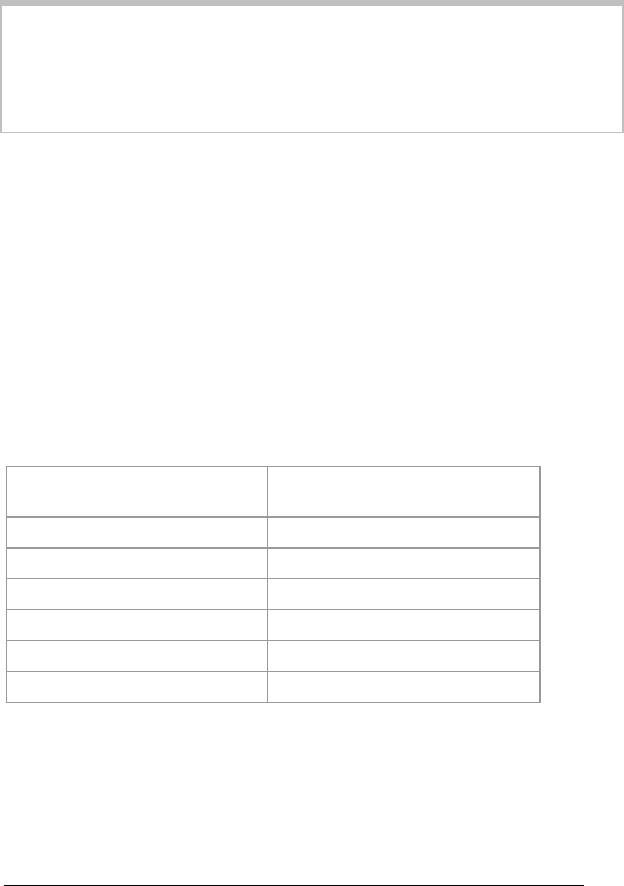
26
Notes: Some software allows these commands to be added to the
list of dial prefixes or the initialization string.
When the protocol is forced, the modem will not attempt to connect
at other protocols if it cannot connect at the forced protocol. It will try
to connect at the fastest speed available within the forced protocol.
There are other configurations that can be forced as well. If you
need to select a particular configuration, use the AT command
strings shown below. You can always return to the modem’s default
configuration by typing AT &F and pressting the Enter key.
Remember that if you do this, the modem will not have received the
commands in your software’s initialization string as it normally would.
Using the ATZ command overcomes this problem if you have saved
all of your setup parameters in nonvolatile memory. (To save setup
parameters in nonvolatile memory in AT terminal mode: Type AT,
followed by the parameter settings you desire, followed by &W, and
press Enter. For example, if you type AT &C1 &D2 &W and press
Enter, the &C1 and &D2 parameter settings are stored.)
To force Type command & press
Enter
MNP 5/MNP 4 operation
AT \N5
LAPM only (V.42)
AT \N4
MNP 4 only
AT \N5%C0
V.42bis data compression
AT+DS=3
V.44 data compression only
AT+DS44=3
Auto-answer
ATS0=1
Problem: Your V.92 modem does not connect reliably
at V.92.
Solution:
First be sure that you have the latest modem
firmware downloaded from our Web site. Also
make sure that your ISP offers V.92 at the


















