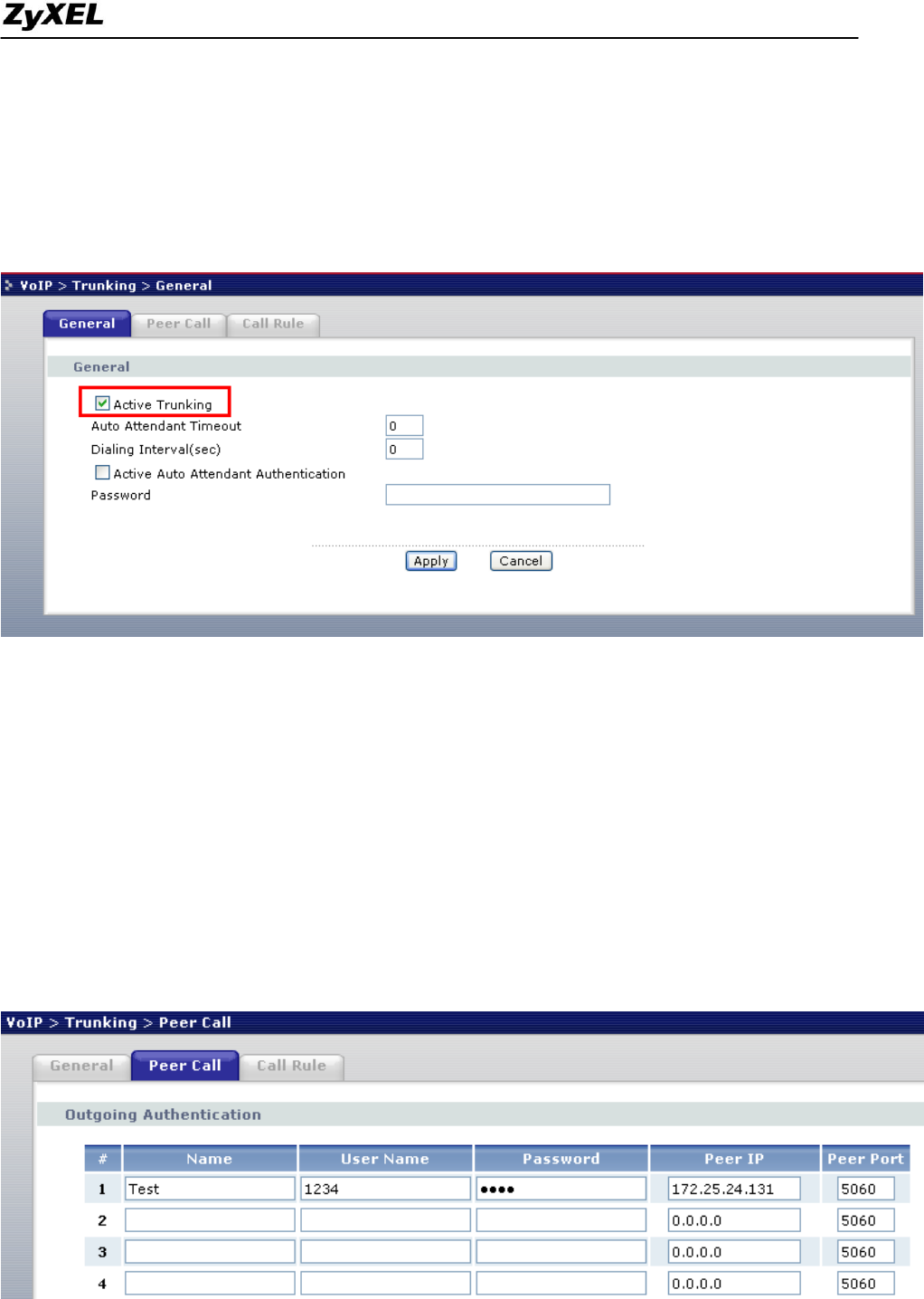
Prestige 2602HWNLI-D7A Support Notes
All contents copyright (c) 2007 ZyXEL Communications Corporation.
178
On Device B:
Step 1: Choose “Activate Trunking” on P2602HWNLI-D1A web GUI: VoIP > Trunking > General, then
click “Apply” button.
Step 2: Set an Outgoing Authentication account, it consist of the IP address of a remote peer device, the port
number to communicate over as well as a username and password to use for authentication.
On P2602HWNLI-D1A web GUI: VoIP > Trunking > Peer Call > Outgoing Authentication, Set Outgoing
Authentication account 1, name “Test”, username 1234 and password 1234, peer IP 172.25.24.131, peer port
5060, then click “Apply” button.


















