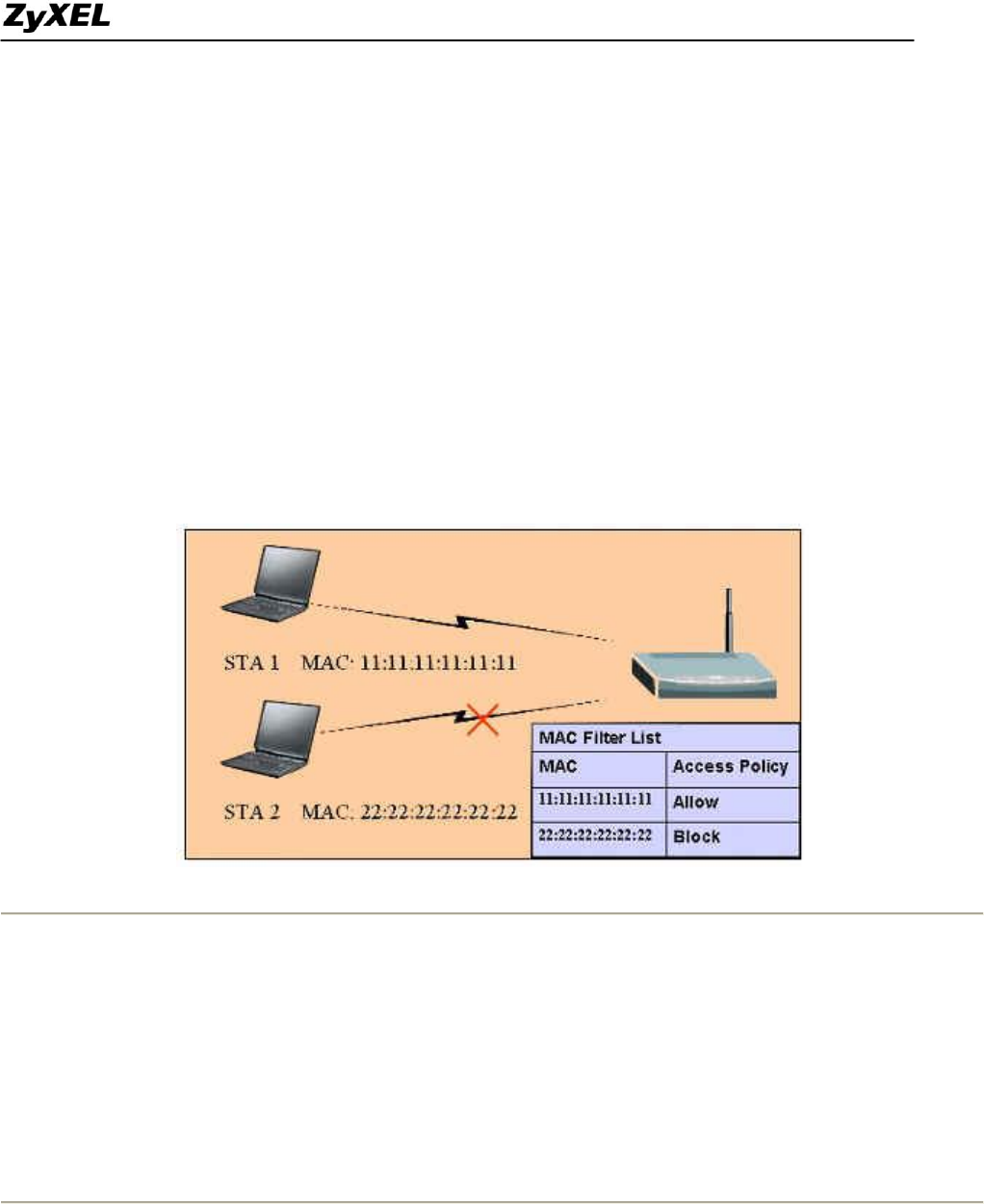
Prestige 2602HWNLI-D7A Support Notes
All contents copyright (c) 2007 ZyXEL Communications Corporation.
98
6. After the client have associated with the selected AP. The linked AP's channel, current linkup rate, SSID,
link quality, and signal strength will show on the Link Info page. You now successfully associate with the
selected AP with Infrastructure Mode.
Wireless MAC address filtering
MAC Filter Overview
Users can use MAC Filter as a method to restrict unauthorized stations from accessing the APs. ZyXEL's APs
provide the capability for checking MAC address of the station before allowing it to connect to the network.
This provides an additional layer of control layer in that only stations with registered MAC addresses can
connect. This approach requires that the list of MAC addresses be configured.
2. ZyXEL MAC Filter Implementation
ZyXEL's MAC Filter Implementation allows users to define a list to allow or block association from STAs. The
filter set allows users to input 12 entries in the list. If Allow Association is selected, all other STAs which are
not on the list will be denied. Otherwise, if Deny Association is selected, all other STAs which are not on the
list will be allowed for association. Users can choose either way to configure their filter rule.
3. Configure the WLAN MAC Filter
The MAC Filter related settings in ZyXEL APs are configured in menu 3.5.1, WLAN MAC Address Filter
Configuration. Before you configure the MAC filter, you need to know the MAC address of the client first. If


















