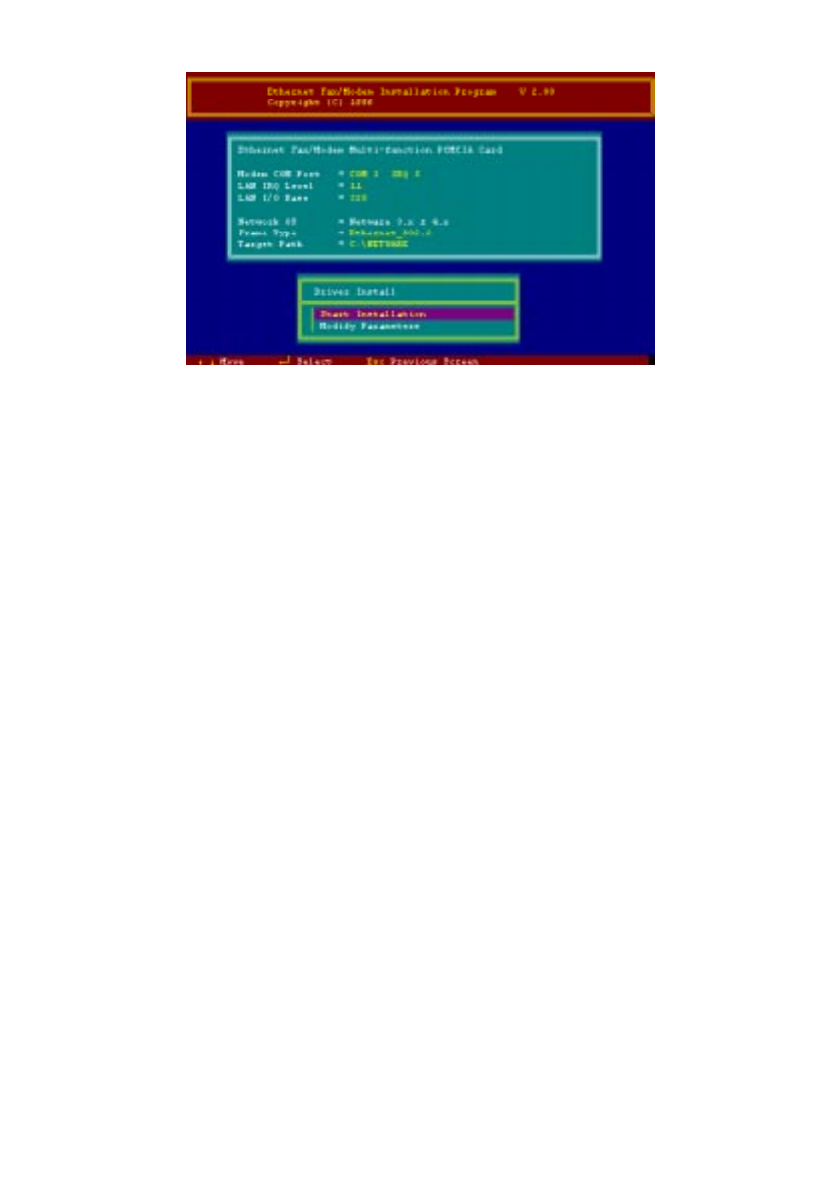
4 Installation
5. The installation program will install all necessary drivers and modify your
computers AUTOEXEC.BAT and NET.CFG directories.
6. Select Yes then press Enter to modify the files.
7. Reboot your computer and the new settings will take effect.
For manual installation of ODI drivers, follow the instructions below:
1. Copy the files \NETWARE\LM28ODI.COM \NETWARE\NET.CFG and
\ENABLER\CARDEN.EXE \ENABLER\LMVXD.386 from the driver disk to
your hard disk.
2. Use a text editor to edit the NET.CFG and set the frame type. The frame type
default is set to 802.3 for Netware 3.11 server and 802.2 for Netware 3.12 and 4.x
servers. The frame type set in NET.CFG must match that set in Netware servers.
3. Using following format to create a startup batch file:
CARDEN /IOP=nnn /IRQ=nnn /COM=n /MIR=n
LSL ;Link Support Layer Module
;provided by Novell
LM28ODI ;Hardware Specific Module
IPXODI ;IPX Protocol Stack Module
;provided by Novell
NETx ;Shell Support Module provided by
;Novell
LOGIN
MS LAN Manager Installation
1. Before installing the drivers, make sure that the Microsoft LAN Manager has been
installed in the target path. The installation program will check and modify the
PROTOCOL.INI file for LAN Manager.


















