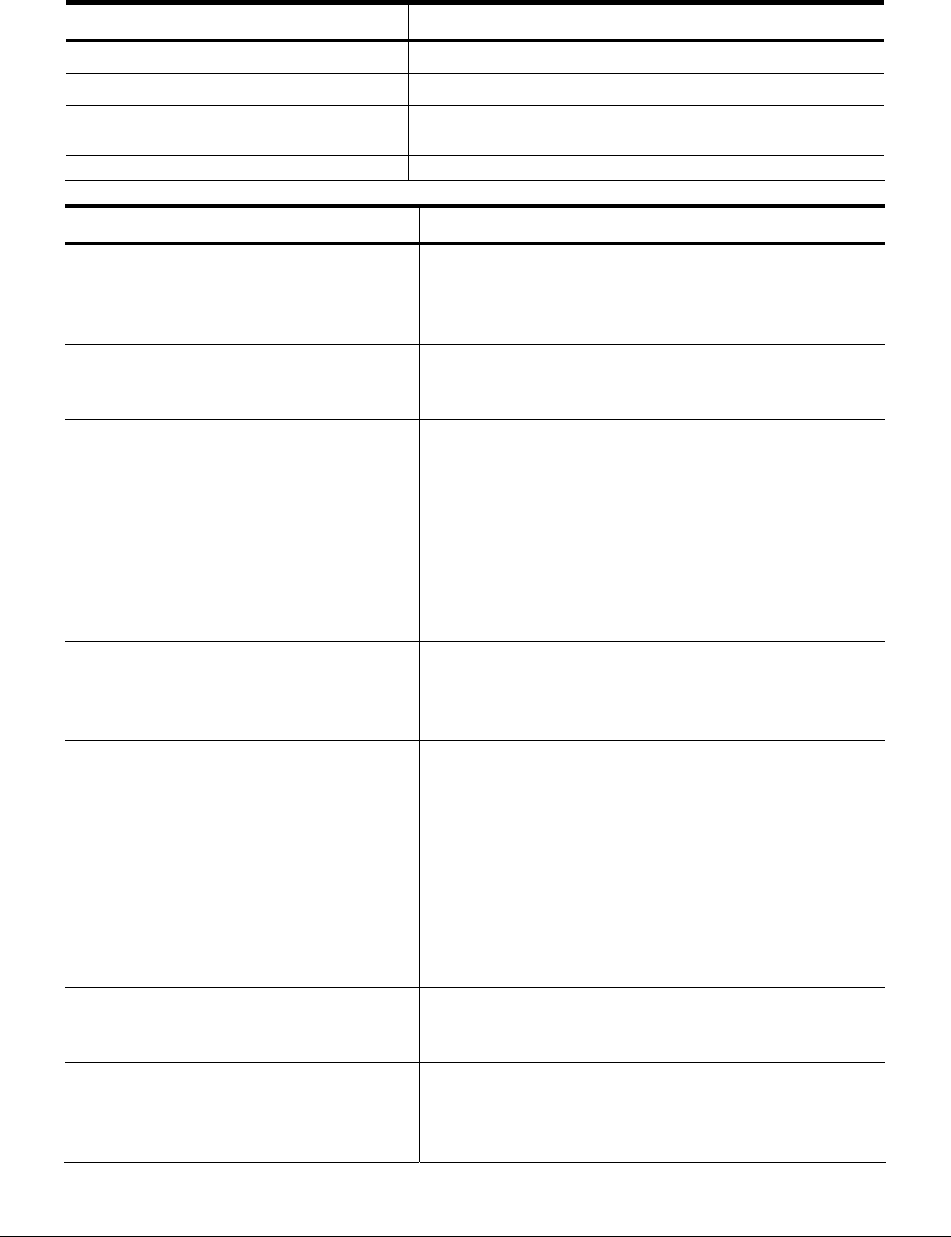
11
System Configuration Description
User Name Specifies the user name.
Password Specifies the password.
Telnet Enable
Use the checkbox to allow telneting into the
system.
Access Control Specifies the MAC address allowed to join.
Wireless Configuration Description
SSID Identification of the BU. Enter a number or
address between 1 and 32 characters in length
that the RU is associating with. Use the System
Name field to uniquely identify each BU..
Country
Display country name; it’s related to channel
frequency base.
RF Channel Frequency Select the desired frequency of operation from
the drop-down menu, or choose SmartSelect.
The radio frequencies that appear in the Radio
Channel drop-down menu are dependent on
the wireless mode selection. Select
“SmartSelect” to automatically search through
the frequency list to find a used or less
congested channel. It only works on AP
system. AC will scan the right channel.
Data Rate (Mbps) Specifies rate of data transmission. Select the
desired rate from the drop-down menu. The
Best selection will adapt the rate to the best
available. Value unit in Mega bit per second
Transmit Power Specifies the level of transmit power. Choose
the value of the transmit power from the
dropdown menu. Decrease the transmit power
if more than one AP is co-located using the
same channel frequency. Maximum transmit
power depends on channel frequency. In
selected item, ‘Full’ means maximum transmit
power; ‘Half’ means Full – 3dB; ‘Quarter’
means Full –6dB; ‘Eighth’ means Full –9dB;
and ‘Minimum’ means 0dB.
Beacon Interval (20 - 1000) Specifies the beacon interval value. Enter a
value between 20 and 1000. It only works on
AP system.
Data Beacon Rate (1 - 255) Specifies the Data Beacon Rate. Enter a value
between 1 and 255 that specifies the delivery
traffic indication message (DTIM). It only works
on AP system.


















