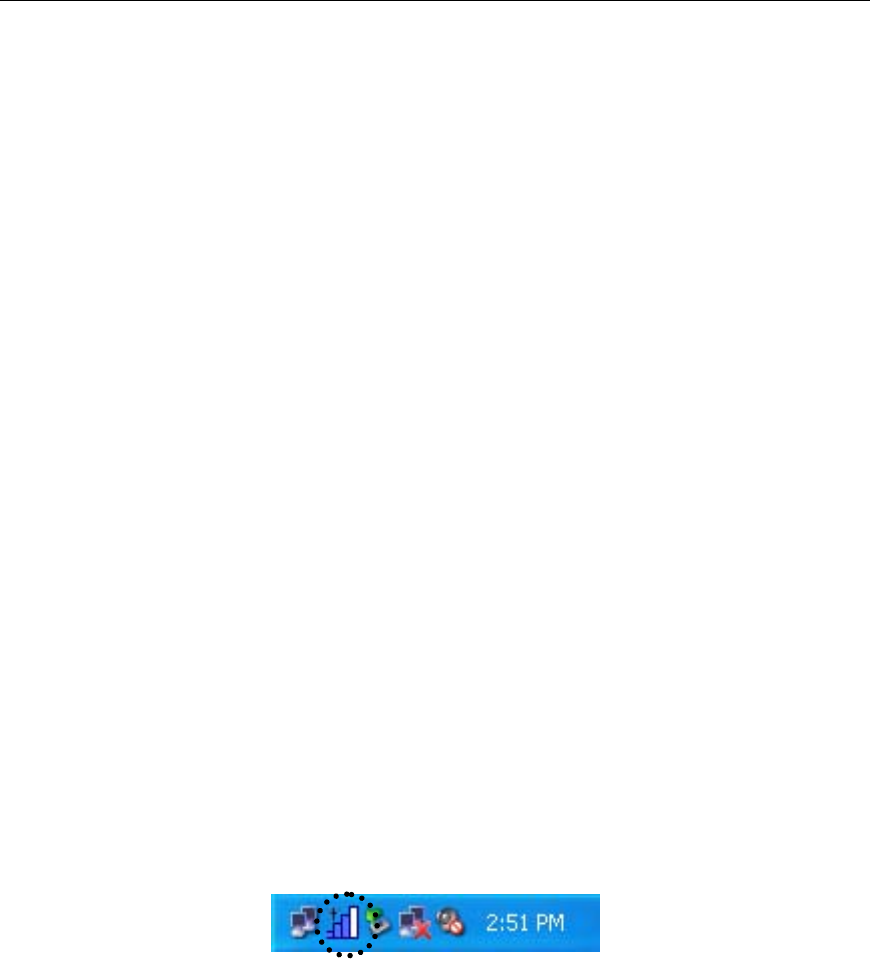
ZyXEL AG-200 User’s Guide
Getting Started 1-1
Chapter 1
Getting Started
This chapter introduces the ZyXEL AG-200 and prepares you to use the ZyXEL Utility.
1.1 About Your ZyXEL AG-200
The ZyXEL AG-200 is an IEEE 802.11a, 802.11b, and 802.11g compliant wireless LAN adapter. With the
ZyXEL AG-200, you can enjoy wireless mobility within almost any wireless networking environment.
The following lists the main features of your ZyXEL AG-200.
• Your ZyXEL AG-200 can communicate with other IEEE 802.11a/b/g compliant wireless devices.
• Automatic rate selection.
• Standard data transmission rates up to 54 Mbps.
• Proprietary Atheros transmission rates of 108 Mbps
• Offers 64-bit, 128-bit and 152-bit WEP (Wired Equivalent Privacy) data encryption for network
security.
• Supports IEEE802.1x and WPA (Wi-Fi Protected Access).
• Low CPU utilization allowing more computer system resources for other programs.
• A built-in antenna.
• Driver support for Windows XP/2000
1.2 ZyXEL AG-200 Hardware and Utility Installation
Follow the instructions in the Quick Start Guide to install the ZyXEL Utility and make hardware
connections.
1.3 Using the ZyXEL Utility to Configure Your Network
The following are explanations on how to configure and use the ZyXEL Utility program. For initial
setup, please see the included Quick Start Guide.
After completing the installation procedure, a new icon as shown below will automatically appear in the
lower right tray bar.


















