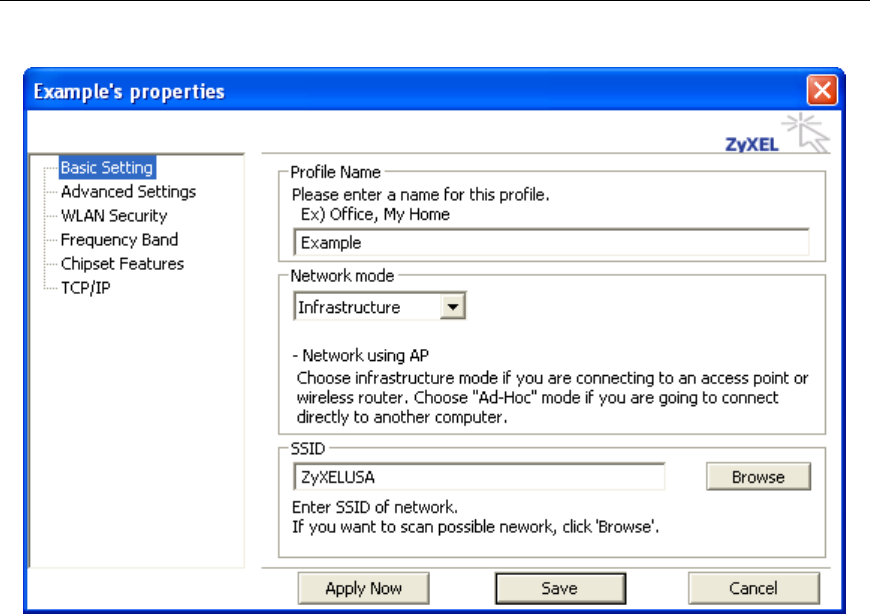
ZyXEL AG-200 User’s Guide
1-10 Getting Started
Basic Settings: In this page, you can verify the name of the current profile.
[Profile Name] Allows you to change the name of the current profile.
[Network Mode] Allows you to change between Infrastructure and Ad-Hoc networking modes.
[SSID] Allows you to change the SSID that this profile will associate with. Use the [Browse] button to
perform a site survey and select the SSID from a list of available SSIDs. Keep in mind when manually
entering an SSID that SSIDs are case sensitive.


















