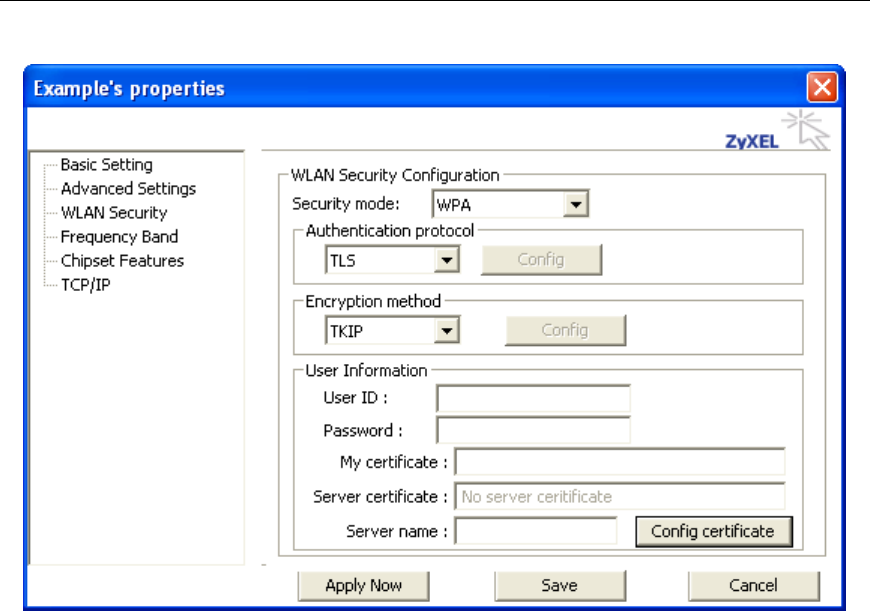
ZyXEL AG-200 User’s Guide
4-4 Wireless Security
4.4 Configuring WPA
1. Select [WPA-PSK] under [Security Mode].
2. Select [Encryption method]. You can choose between TKIP or AES. Most access points use
TKIP for WPA.
3. See section 4.5 for configuring 802.1x for WPA.
4.5 Configuring 802.1x
1. Choose the EAP method under [Authentication protocol].
2. Depending on the EAP method chosen the options under [User Information] will change.
4.5.1 Configuring 802.1x – EAP-MD5
1. EAP-MD5 is only a choice when use WEP. MD5 is not allowed for WPA.
2. Enter in unique User ID and Password under [User Information]


















