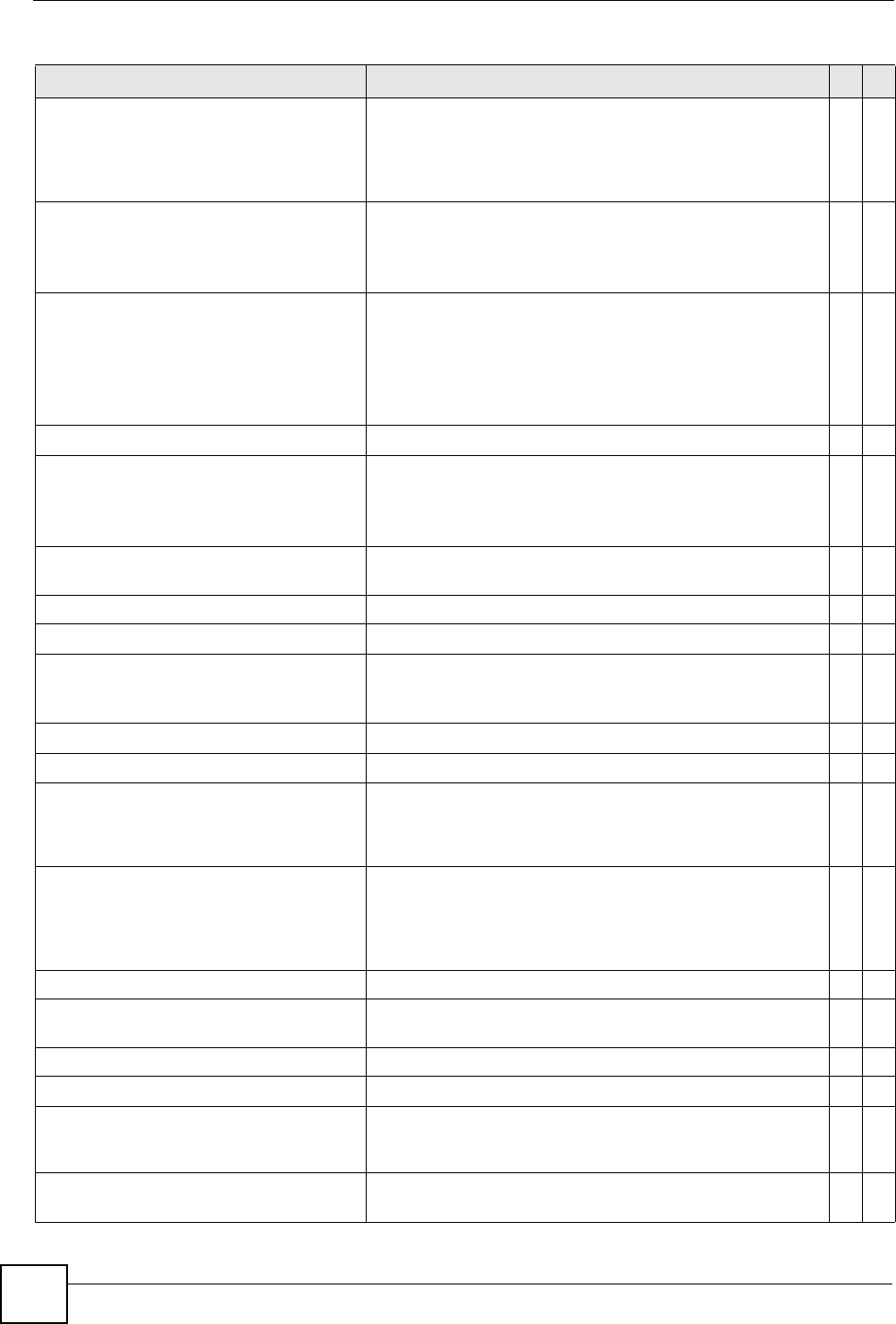
Chapter 73 Additional Commands
Ethernet Switch CLI Reference Guide
252
boot image <1|2> The Switch supports dual firmware images, ras-0 and ras-1.
Run this command, where <index> is 1 (ras-0) or 2 (ras-1) to
specify which image is updated when firmware is loaded
using the web configurator and to specify which image is
loaded when the Switch starts up.
E13
cable-diagnostics <port-list> Perform a physical wire-pair test of the Ethernet connections
on the specified port(s).
Ok: The physical connection between the wire-pair is okay.
Open: There is no physical connection between the wire-pair.
E13
ping <ip|host-name> [vlan <vlan-
id>] [size <0-1472>] [-t]
Sends Ping packets to the specified Ethernet device.
vlan-id: Specifies the VLAN ID to which the Ethernet
device belongs.
size <0-1472>: Specifies the size of the Ping packet.
-t: Sends Ping packets to the Ethernet device indefinitely.
Press [CTRL]+C to terminate the Ping process.
E0
ping help Provides more information about the specified command. E 0
reload config [1|2] Restarts the system (warm reboot) with the specified
configuration file.
1: config-1
2: config-2
E13
reset slot <slot-list> Restarts the card in the selected slot. The card restarts using
the last-saved configuration. Any unsaved changes are lost.
E13
show al1arm-status Displays alarm status. E 0
show cpu-utilization Displays the CPU utilization statistics on the Switch. E 0
show hardware-monitor <C|F> This command is not available in all models.
Displays current hardware monitor information with the
specified temperature unit (Celsius C or Fahrenheit F).
E0
show memory Displays the memory utilization statistics on the Switch. E 3
show power-source-status Displays the status of each power module in the system. E 0
show sfp <port-list> Displays real-time SFP (Small Form Facter Pluggable)
transceiver operating parameters on specified SFP port(s).
The parameters include, for example, module temperature,
module voltage, transmitting and receiving power.
E3
show interfaces transceiver
<port-list>
Displays real-time SFP (Small Form Facter Pluggable)
transceiver information and operating parameters on
specified SFP port(s). The parameters include, for example,
module temperature, module voltage, transmitting and
receiving power.
E3
show slot Displays general status information about each slot. E 13
show slot config Displays what type of card is installed in each slot and its
current operational status.
E13
show slot config <slot-list> Displays detailed information about the specified slots. E 13
show system-information Displays general system information. E 0
show version [flash] Display the version of the currently running firmware on the
Switch. Optionally, display the version of the currently
installed firmware on the flash memory.
E0
test interface port-channel
<port-list>
Performs an internal loopback test on the specified ports. The
test returns Passed! or Failed!.
E13
Table 150 Command Summary: Additional Enable Mode (continued)
COMMAND DESCRIPTION M P


















