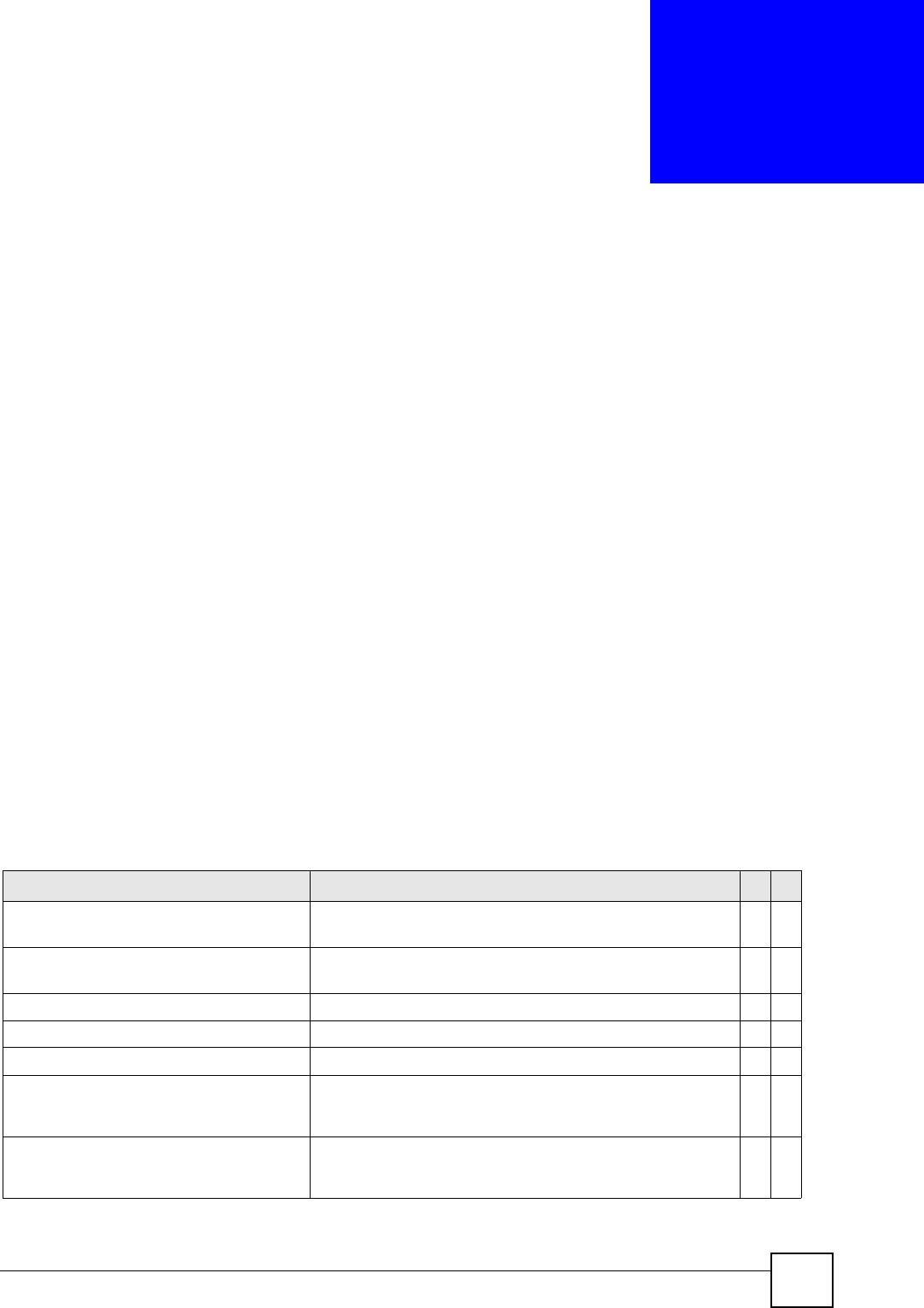
Ethernet Switch CLI Reference Guide
83
CHAPTER 17
Ethernet OAM Commands
Use these commands to use the link monitoring protocol IEEE 802.3ah Link Layer Ethernet
OAM (Operations, Administration and Maintenance).
17.1 IEEE 802.3ah Link Layer Ethernet OAM Implementation
Link layer Ethernet OAM (Operations, Administration and Maintenance) as described in IEEE
802.3ah is a link monitoring protocol. It utilizes OAM Protocol Data Units or OAM PDU’s to
transmit link status information between directly connected Ethernet devices. Both devices
must support IEEE 802.3ah. Because link layer Ethernet OAM operates at layer two of the
OSI (Open Systems Interconnection Basic Reference) model, neither IP or SNMP are
necessary to monitor or troubleshoot network connection problems.
The Switch supports the following IEEE 802.3ah features:
• Discovery - this identifies the devices on each end of the Ethernet link and their OAM
configuration.
• Remote Loopback - this can initiate a loopback test between Ethernet devices.
17.2 Command Summary
The following section lists the commands for this feature.
Table 48 ethernet oam Command Summary
COMMAND DESCRIPTION M P
show ethernet oam discovery
<port-list>
Displays OAM configuration details and operational status of
the specified ports.
E3
show ethernet oam statistics
<port-list>
Displays the number of OAM packets transferred for the
specified ports.
E3
show ethernet oam summary Displays the configuration details of each OAM activated port. E 3
ethernet oam Enables Ethernet OAM on the Switch. C 13
no ethernet oam Disables Ethernet OAM on the Switch. C 13
ethernet oam remote-loopback
start <port>
Initiates a remote-loopback test from the specified port by
sending Enable Loopback Control PDUs to the remote
device.
E13
ethernet oam remote-loopback
stop <port>
Terminates a remote-loopback test from the specified port by
sending Disable Loopback Control PDUs to the remote
device.
E13


















