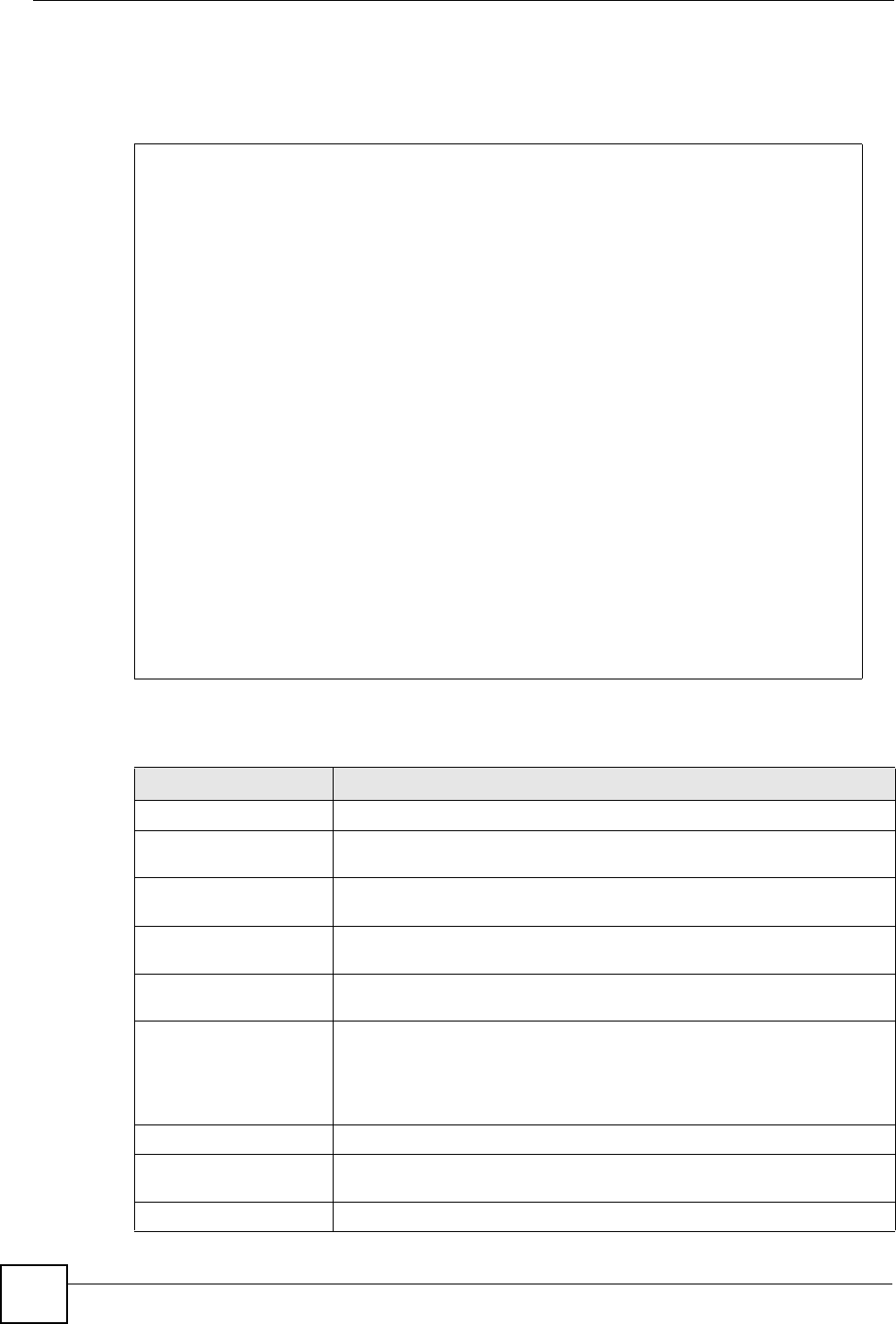
Chapter 20 HTTPS Server Commands
Ethernet Switch CLI Reference Guide
96
20.2 Command Examples
This example shows the current HTTPS settings, statistics, and sessions.
The following table describes the labels in this screen.
sysname# show https
Configuration
Version : SSLv3, TLSv1
Maximum session number: 64 sessions
Maximum cache number : 128 caches
Cache timeout : 300 seconds
Support ciphers :
DHE-RSA-AES256-SHA DHE-DSS-AES256-SHA AES256-SHA EDH-RSA-DES-
CBC3-SHA
EDH-DSS-DES-CBC3-SHA DES-CBC3-SHA DES-CBC3-MD5 DHE-RSA-AES128-SHA
DHE-DSS-AES128-SHA AES128-SHA DHE-DSS-RC4-SHA IDEA-CBC-SHA RC4-
SHA
RC4-MD5 IDEA-CBC-MD5 RC2-CBC-MD5 RC4-MD5
Statistics:
Total connects : 0
Current connects : 0
Connects that finished: 0
Renegotiate requested : 0
Session cache items : 0
Session cache hits : 0
Session cache misses : 0
Session cache timeouts: 0
Sessions:
Remote IP Port Local IP Port SSL bytes Sock bytes
Table 55 show https
LABEL DESCRIPTION
Configuration
Version This field displays the current version of SSL (Secure Sockets Layer) and
TLS (Transport Layer Security).
Maximum session
number
This field displays the maximum number of HTTPS sessions the Switch
supports.
Maximum cache number This field displays the maximum number of entries in the cache table the
Switch supports for HTTPS sessions.
Cache timeout This field displays how long entries remain in the cache table before they
expire.
Support ciphers This field displays the SSL or TLS cipher suites the Switch supports for
HTTPS sessions. The cipher suites are identified by their OpenSSL
equivalent names. If the name does not include the authentication used,
assume RSA authentication. See SSL v2.0, SSL v3.0, TLS v1.0, and RFC
3268 for more information.
Statistics
Total connects This field displays the total number of HTTPS connections since the Switch
started up.
Current connects This field displays the current number of HTTPS connections.


















