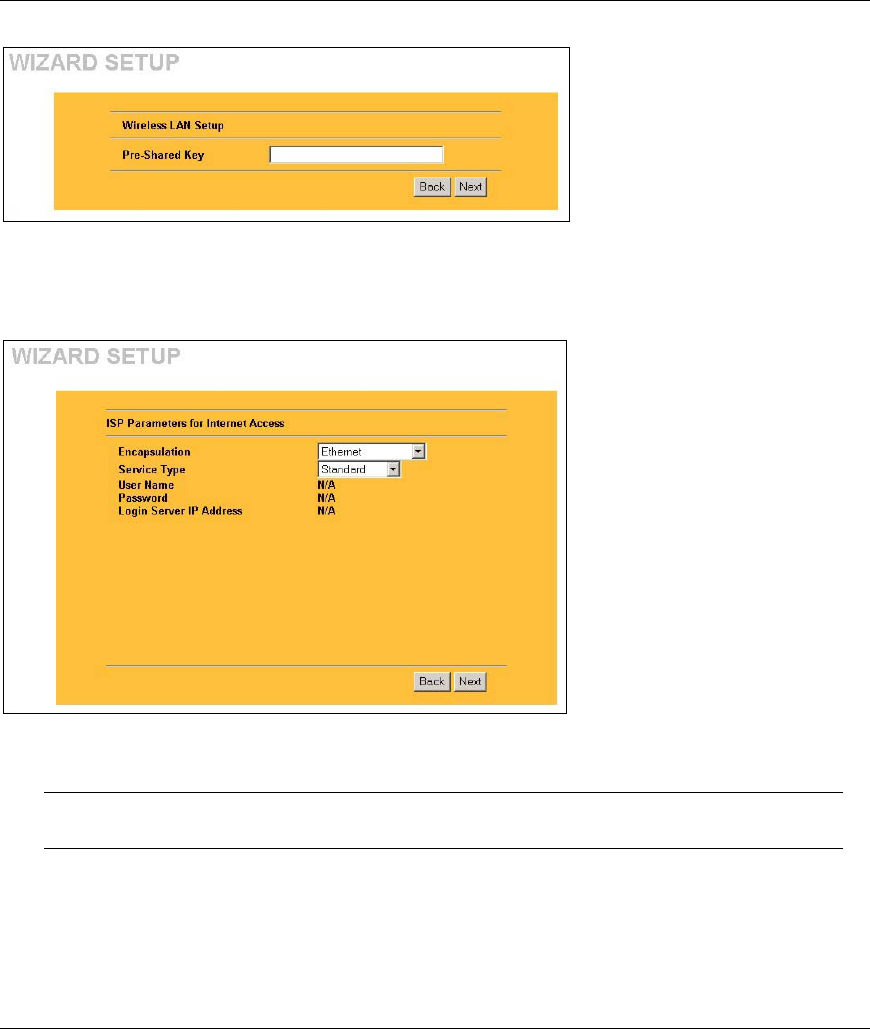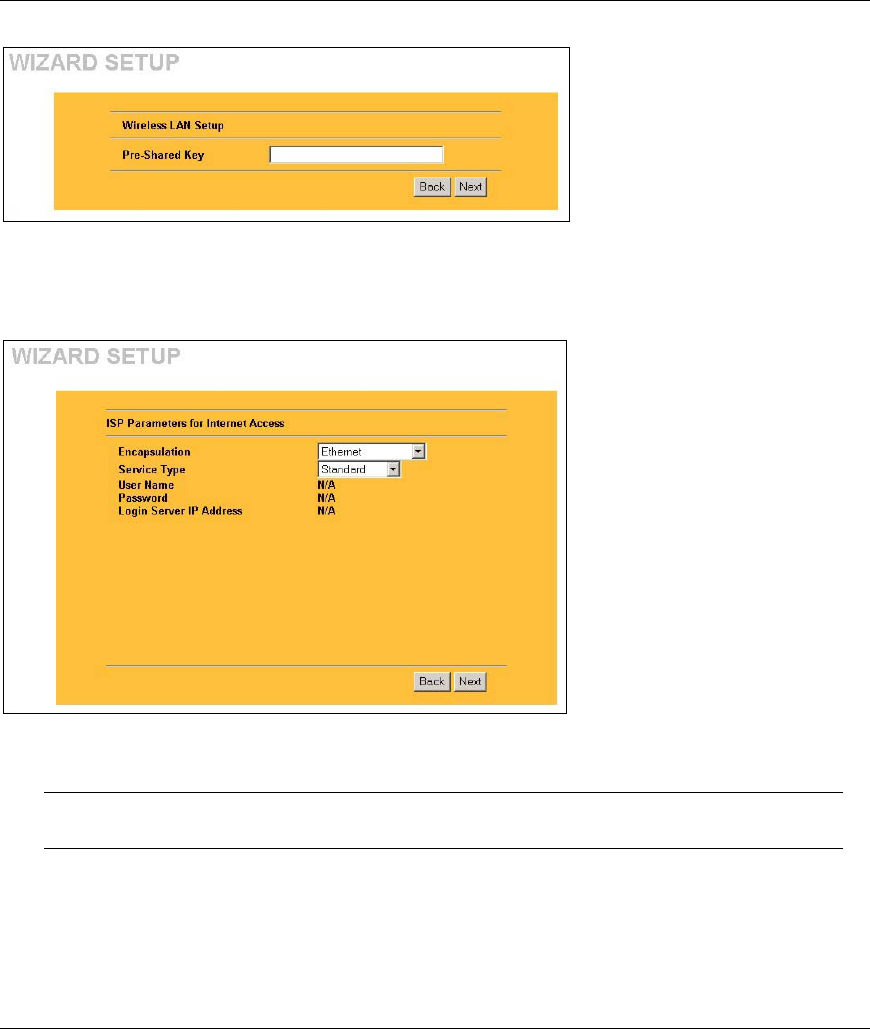
ZyAIR G-2000 Plus Quick Start Guide
15
Pre-Shared Key
Type a pre-shared key to have a more
secure wireless connection than WEP
encryption.
Type from 8 to 63 case-sensitive ASCII
characters.
You can set up the most secure wireless
connection by configuring WPA in the
advanced wireless screen. You need to
configure a RADIUS server to do this.
5.
This wizard screen has three variations depending on what encapsulation type you use. Use the
information in Internet Account Information to fill in fields.
Choose Ethernet when the WAN port is
used as a regular Ethernet. Choose from
Standard or a RoadRunner version.
You’ll need User Name, Password and
Login Server IP Address for some
Roadrunner versions.
PPPoE or Point-to-Point Protocol over
Ethernet (PPP over Ethernet) also
functions as a dial-up connection.
Therefore you’ll also need a username
and password and possibly the PPPoE
service name.
Your ISP will give you all needed
information.
Choose PPTP if your service provider uses a DSL terminator with PPTP login. The ZyAIR must have a static IP address in
this case. You’ll also need a login name, associated password, the DSL terminator IP address and possibly a connection ID.
Click Next to continue.
If you change the ZyAIR’s IP address, you must use the new IP address if
you want to access the web configurator again.
6. This is the final wizard screen you need to configure. Fill in the fields and click Next to go to the
last wizard screen.