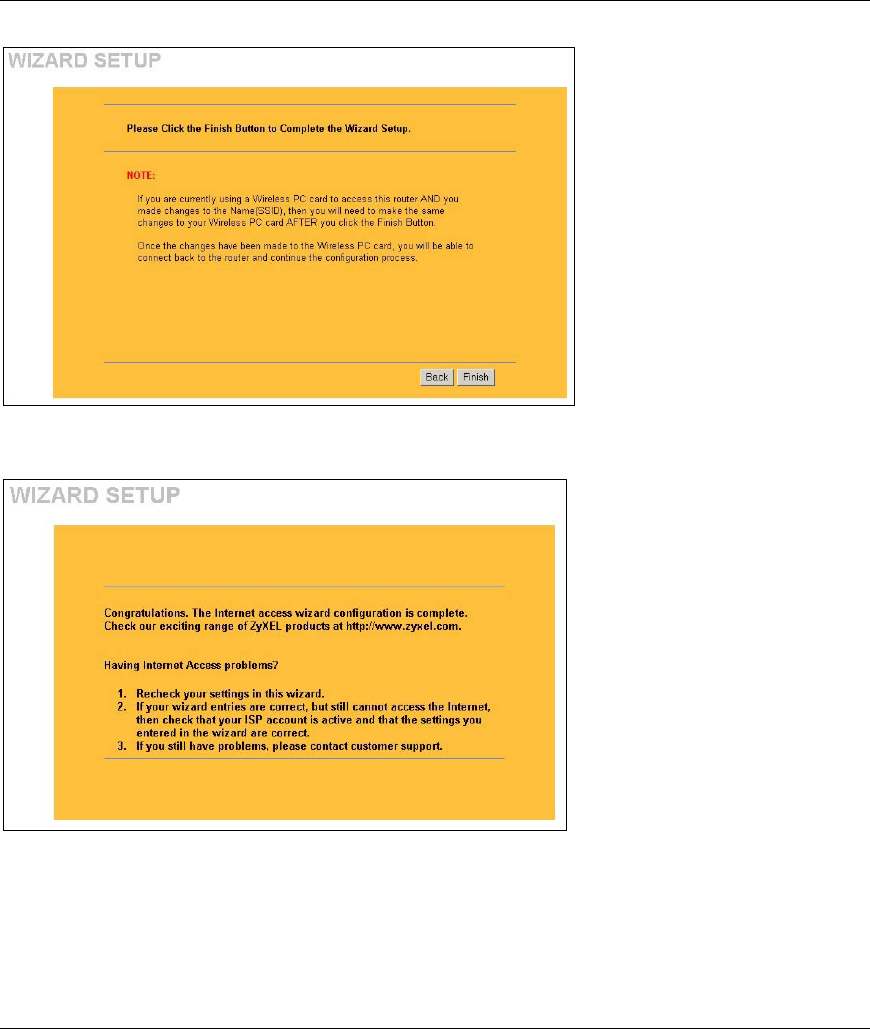
ZyAIR G-2000 Plus Quick Start Guide
17
Note:
If you are currently using a Wireless PC
card to access this router AND you
made changes to the Name (SSID),
then you will need to make the same
changes to your Wireless PC card
AFTER you click the Finish button.
Once the changes have been made to
the Wireless PC card, you will be able to
connect back to the router and continue
the configuration process.
This is the final wizard screen. You may
return to the Main Menu and continue
to configure your ZyAIR.
8. Change the wireless parameter settings in the wireless stations to match those of the ZyAIR. Refer
to the User’s Guide for your wireless adapter.


















