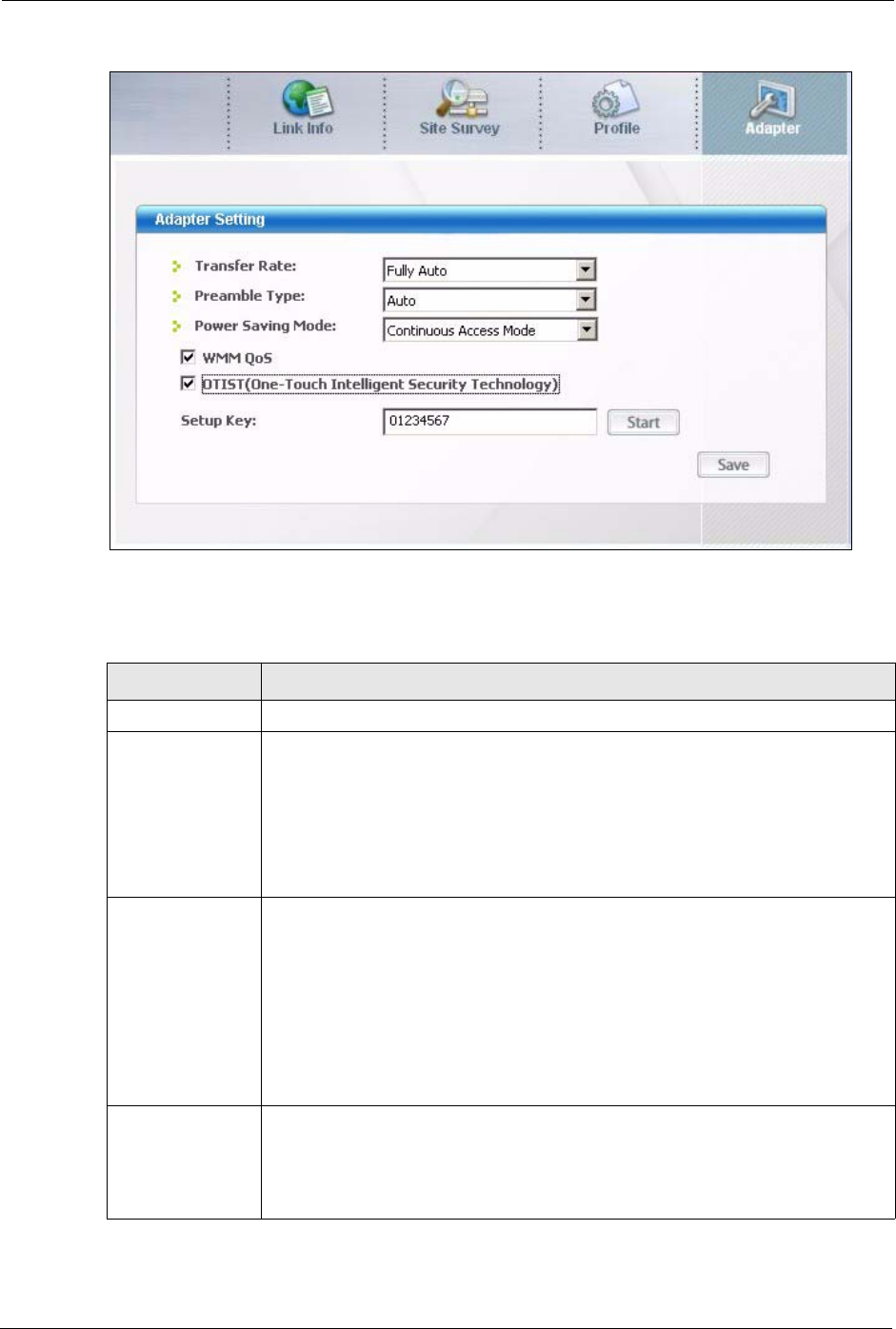
ZyXEL G-202 User’s Guide
58 Chapter 4 Wireless Station Mode Configuration
Figure 37 Station Mode: Adapter
The following table describes the labels in this screen.
Table 14 Station Mode: Adapter
LABEL DESCRIPTION
Adapter Setting
Transmission Rate In most networking scenarios, the factory default Fully Auto setting is the most
efficient and allows your G-202 to operate at the highest possible transmission
(data) rate.
If you want to select a specific transmission rate, select one that the AP or peer
wireless device supports.
Note: With USB1.0/1.1, the G-202 can only transmit at up to
11Mbps.
Preamble Type Preamble is used to signal that data is coming to the receiver. Select the preamble
type that the AP uses.
Short preamble increases performance as less time sending preamble means
more time for sending data. All IEEE 802.11b/g compliant wireless adapters
support Long preamble, but not all support short preamble.
Select Auto to have the G-202 automatically use short preamble when all access
point or wireless stations support it; otherwise the G-202 uses long preamble.
Note: The G-202 and the access point or wireless stations MUST
use the same preamble mode in order to communicate.
Power Saving
Mode
Select Maximum Power Save or Fast Power Save to save power (especially for
notebook computers). This forces the G-202 to go to sleep mode when it is not
transmitting data.
When you select Continuous Access Mode, the G-202 will never go to sleep
mode.


















