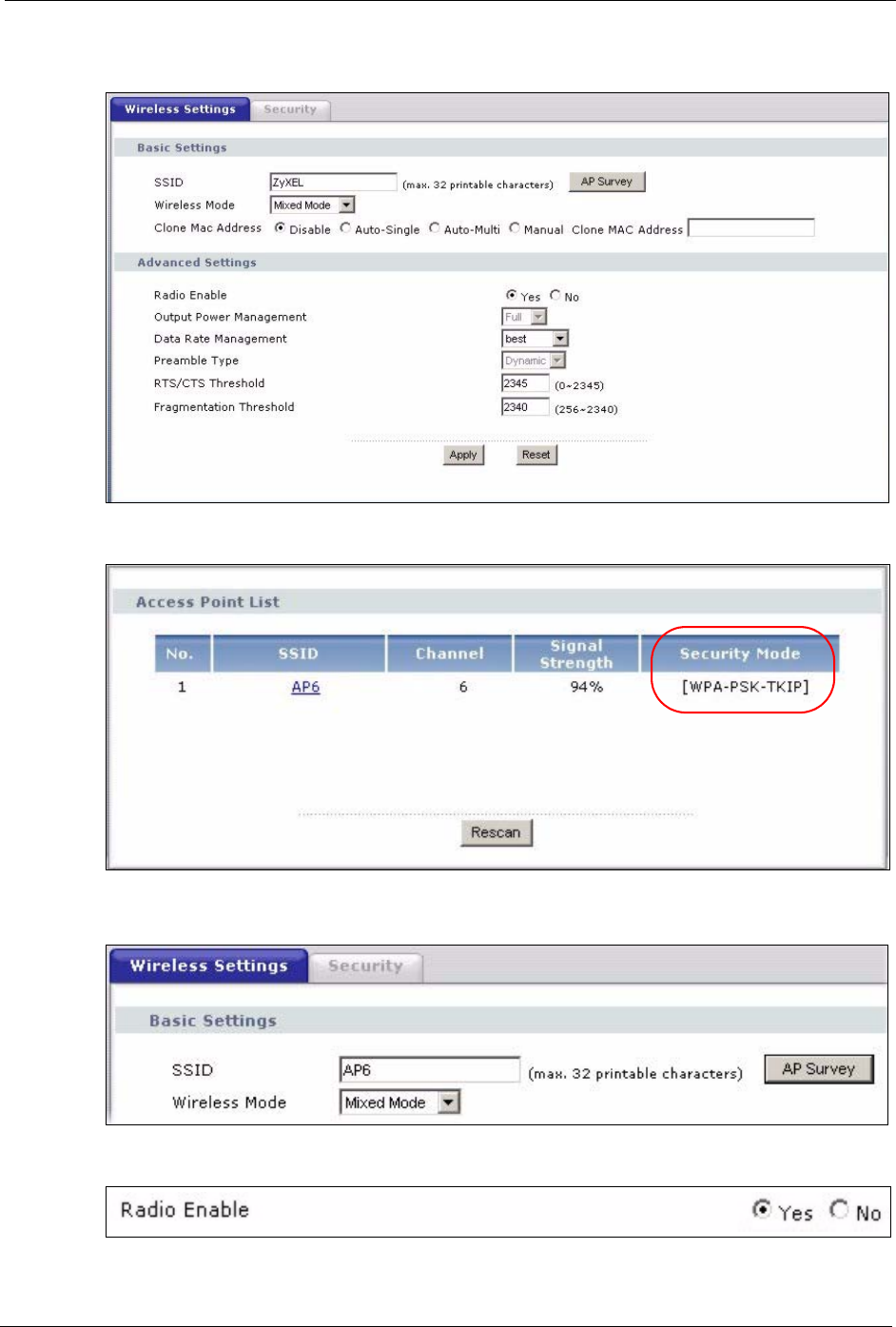
G-470 User’s Guide
Chapter 2 Tutorial 29
4 The Wireless Settings screen appears. Click AP Survey to search for available wireless
access points.
The Access Point List screen displays. The Security Mode entry shows that AP6 is
using WPA-PSK security with TKIP data encryption.
5 Click on the AP6 entry. The AP Survey window closes, and the entry AP6 now appears
in the Wireless Settings screen’s SSID field.
6 In the Wireless Settings screen’s Advanced Settings section, ensure that Radio Enable
is checked Yes .
7 Click Apply to save your wireless settings.


















