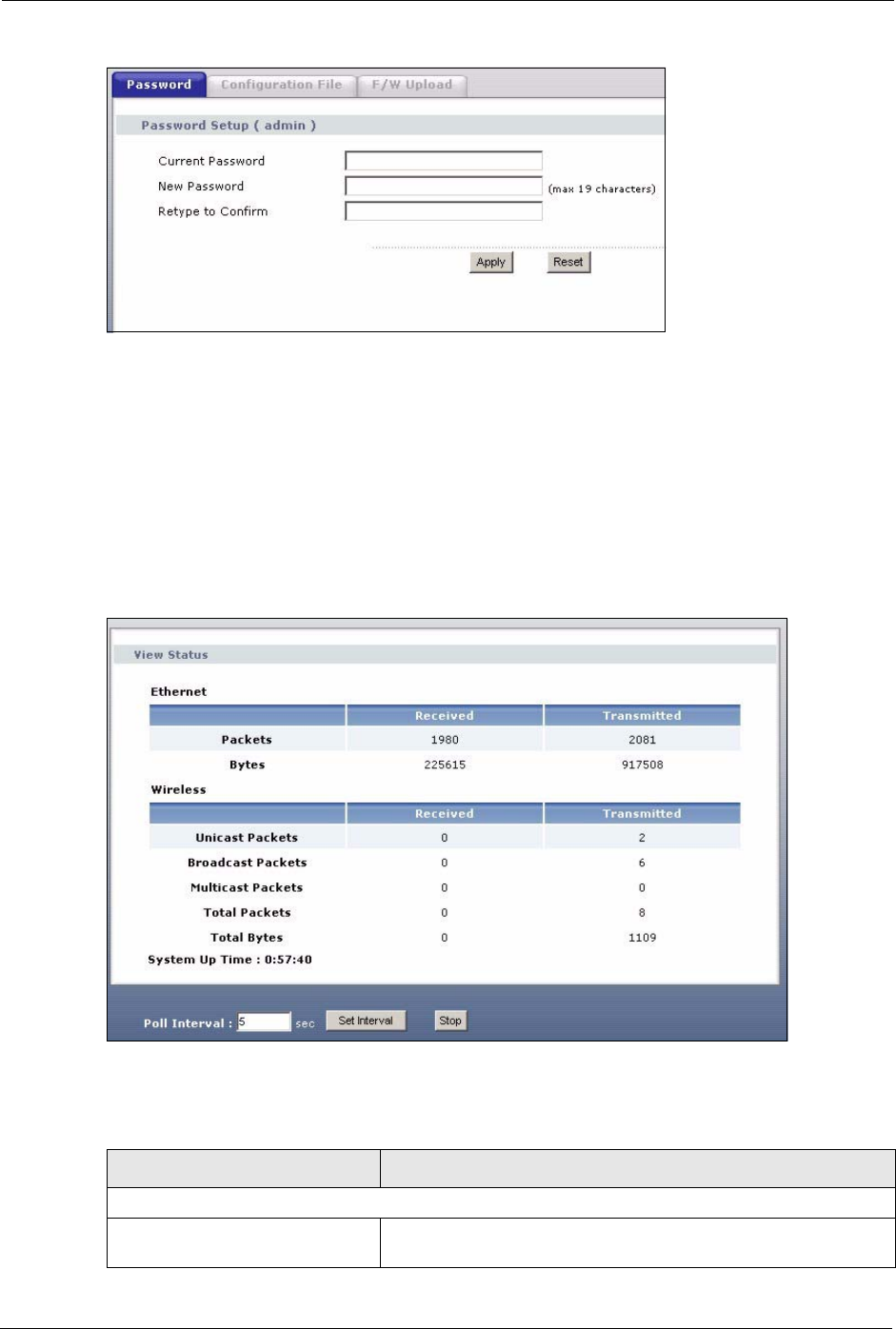
G-470 User’s Guide
42 Chapter 4 Introducing the Web Configurator
Figure 17 Web Configurator: Change Administrator Login Password
Enter a new password between 1 and 19 characters, retype it to confirm and click Apply. Click
on Reset to clear all fields.
4.3.2 Statistics
Click View Statistics in the Status screen. This screen displays read-only information
including port status and packet specific statistics. Also provided are "system up time" and
"poll interval". The Poll Interval field is configurable.
Figure 18 View Statistics
The following table describes the labels in this screen.
Table 4 Status: View Statistics
LABEL DESCRIPTION
Ethernet
Packets This row displays the numbers of packets received and transmitted
by the Ethernet port.


















