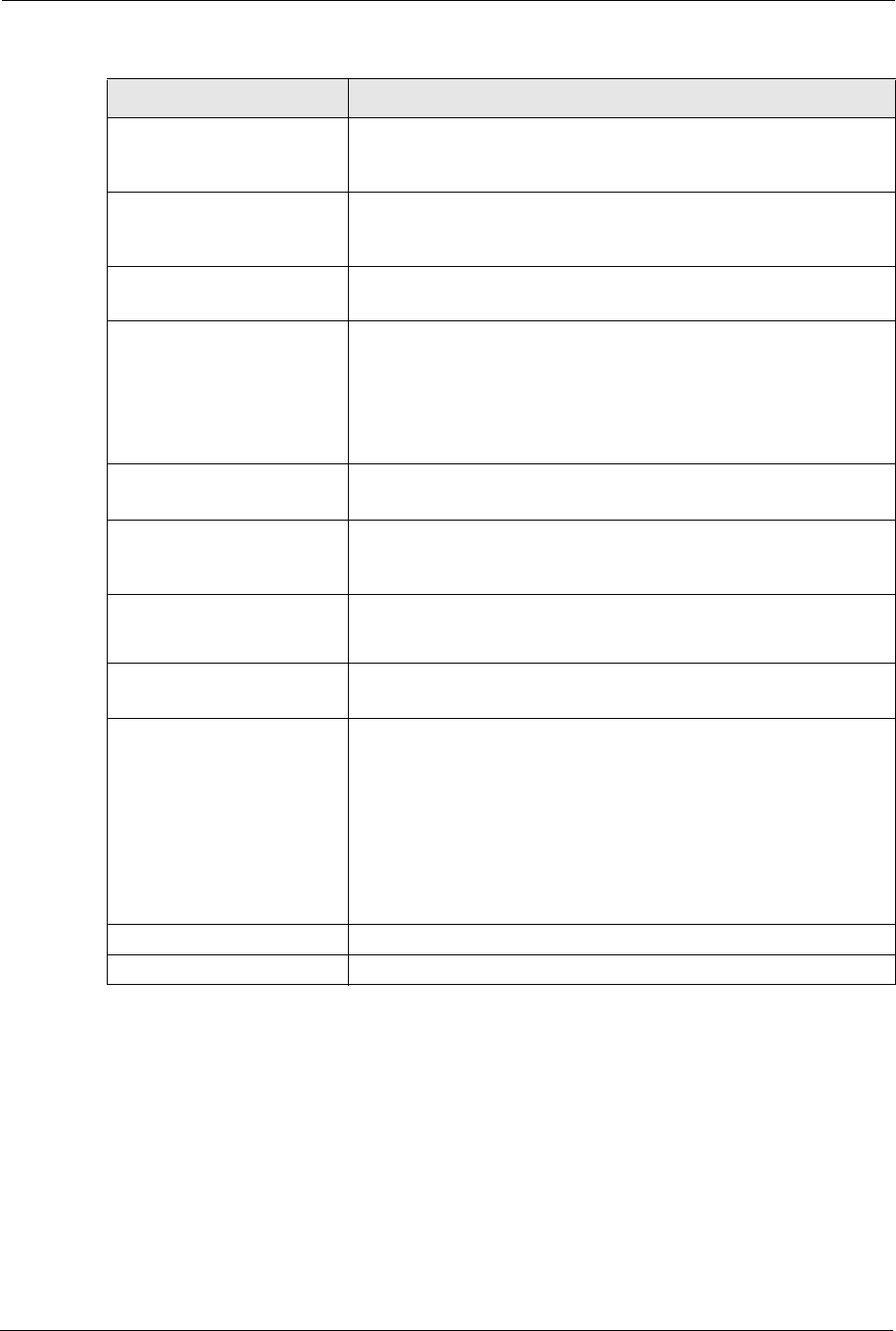
G-470 User’s Guide
68 Chapter 6 Wireless Screens
Login Name Enter a user name.
This is the user name that you or an administrator set up on a RADIUS
server.
Password
(EAP-TTLS, EAL-LEAP and
EAP-PEAP only)
Enter the password associated with the login name above.
User Certificate File
(EAP-TLS only)
This is your encrypted private key file.
Select File
(EAP-TLS only)
Click here to choose a private key.
Select a private key from the list box and click Select to activate it.
Click Delete if you want to remove a private key from the list.
Alternatively, click Browse to locate a private key. Click Upload to add
it to the list.
The private key file must have a .pfx ending.
Private Key Password
(EAP-TLS only)
Enter the password associated with the private key above.
Validate Server Certificate
(EAP-TLS, EAP-TTLS and
EAP-PEAP only)
Select the check box to verify the certificate of the authentication
server.
Passphrase
(EAP-MD5 only)
With 64-bit or 128-bit WEP, you can enter a “passphrase” (password
phrase) of up to 32 case-sensitive printable characters and click
Generate to have the device create four different WEP keys.
Generate
(EAP-MD5 only)
After you enter the passphrase, click Generate to have the device
generate four different WEP keys automatically.
Key 1 to Key 4
(EAP-MD5 only)
If you want to manually set the WEP keys, enter the WEP key in the
field provided.
Select a WEP key to use for data encryption.
The WEP keys are used to encrypt data. Both the device and the
wireless stations must use the same WEP key for data transmission.
If you chose 64 bit WEP, then enter any 5 ASCII characters or 10
hexadecimal characters ("0-9", "A-F").
If you chose 128 bit WEP, then enter 13 ASCII characters or 26
hexadecimal characters ("0-9", "A-F").
Apply Click Apply to save your changes to the device.
Reset Click Reset to begin configuring this screen afresh.
Table 14 Wireless Security: 802.1x
LABEL DESCRIPTION


















