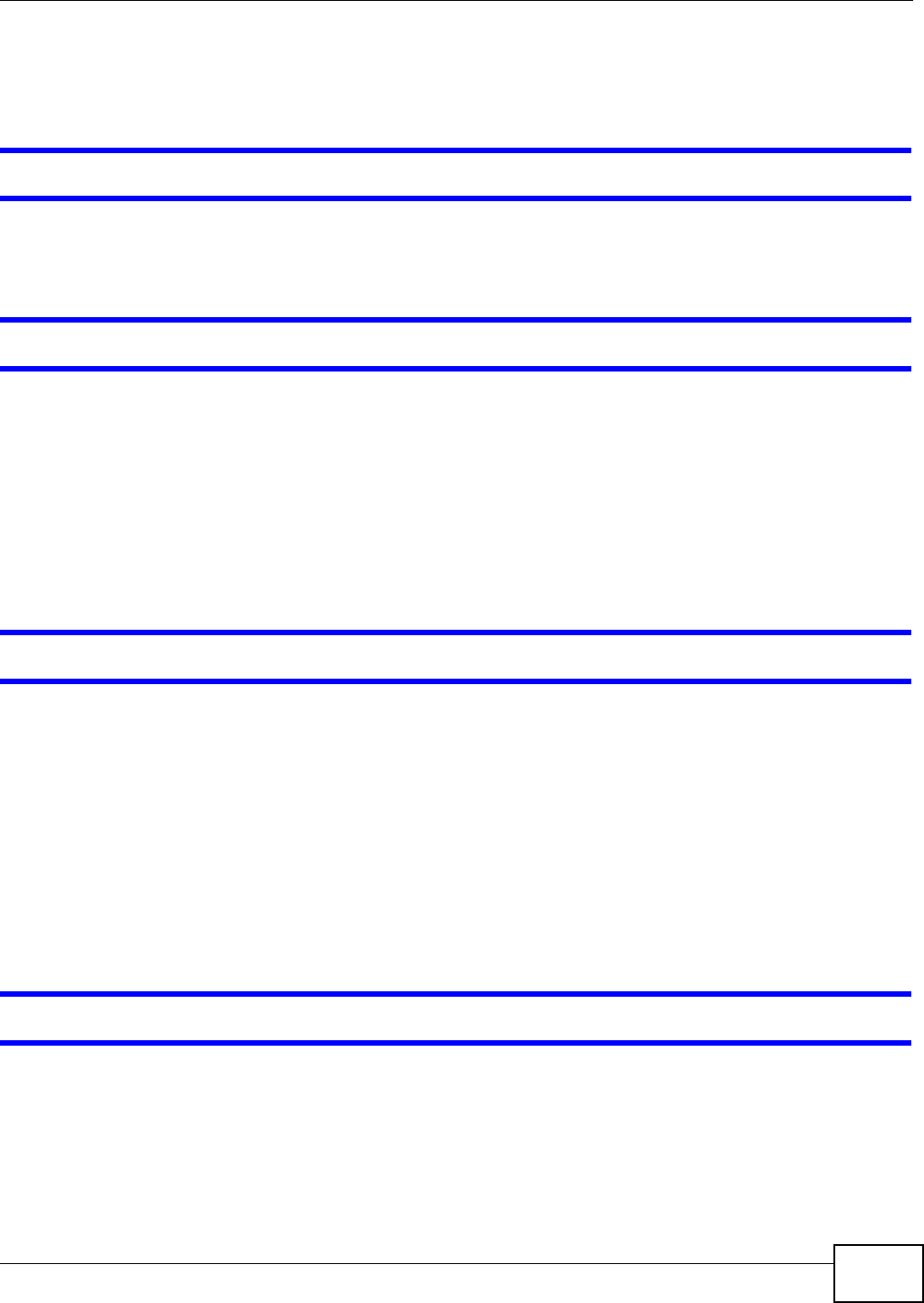
Chapter 20 Troubleshooting
Media Server User’s Guide
359
• The web location of the package may be undergoing maintenance. Try again at a later time.
Upgrade the firmware of the NSA.
• If a new firmware is available, do an upgrade and try installing the package(s) again.
The eMule Search screen does not work.
You need to be connected to an eMule server before you can use the Search screen. Wait for the
NSA to connect to a server before configuring the Search screen.
I want to know how my hard disk is performing.
Use S.M.A.R.T. (Self Monitoring, Analysis, and Reporting Technology) to monitor hard disks. It
detects and reports the reliability of hard disks using standard indicators, enabling administrators to
anticipate possible disk failures. Go to the Package Management screen to install the S.M.A.R.T.
application.
20.17 Backups
I cannot make a backup.
• Check that enough space is available on the external disk. If there isn’t you may need to purge
older backups or delete other files on the backup USB disk or NSA (see Section 11.9 on page
255).
•If you are using BackupPlanner (Section 11.10 on page 255):
• You can look at the Backup screen’s Last Run Result display.
• If you’re backing up to another NSA, another NSA, or a computer, check that it allows the NSA
to write files to it. For a synchronization backup, the target must be another NSA or another
compatible model.
• Check that the NSA is not performing another backup job. Scheduler queues backups when a
different backup is already going on at the time a backup is scheduled.
The backup does not run at the time configured.
• Check that the correct time is configured on the NSA.
• Check that the NSA is able to access the time server from which it gets the time; see Section 7.5
on page 158.


















