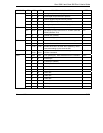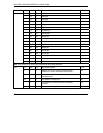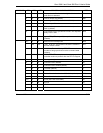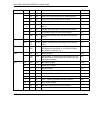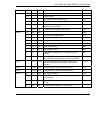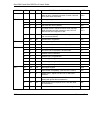Omni 56K II and Omni 56K Plus II User’s Guide
6-2 Firmware Upgrade
Are you sure (Y/N)?
Step 3. Be sure you have a new version of firmware file on hand, then click 'Y.' The terminal will
respond:
Erase the flash ROM now. Please wait.
Then, it will continue to show:
Ready to program to flash. Please start upload.
Step 4. Now, select XModem checksum mode to send the new firmware to your modem. Enter the file
name then start uploading.