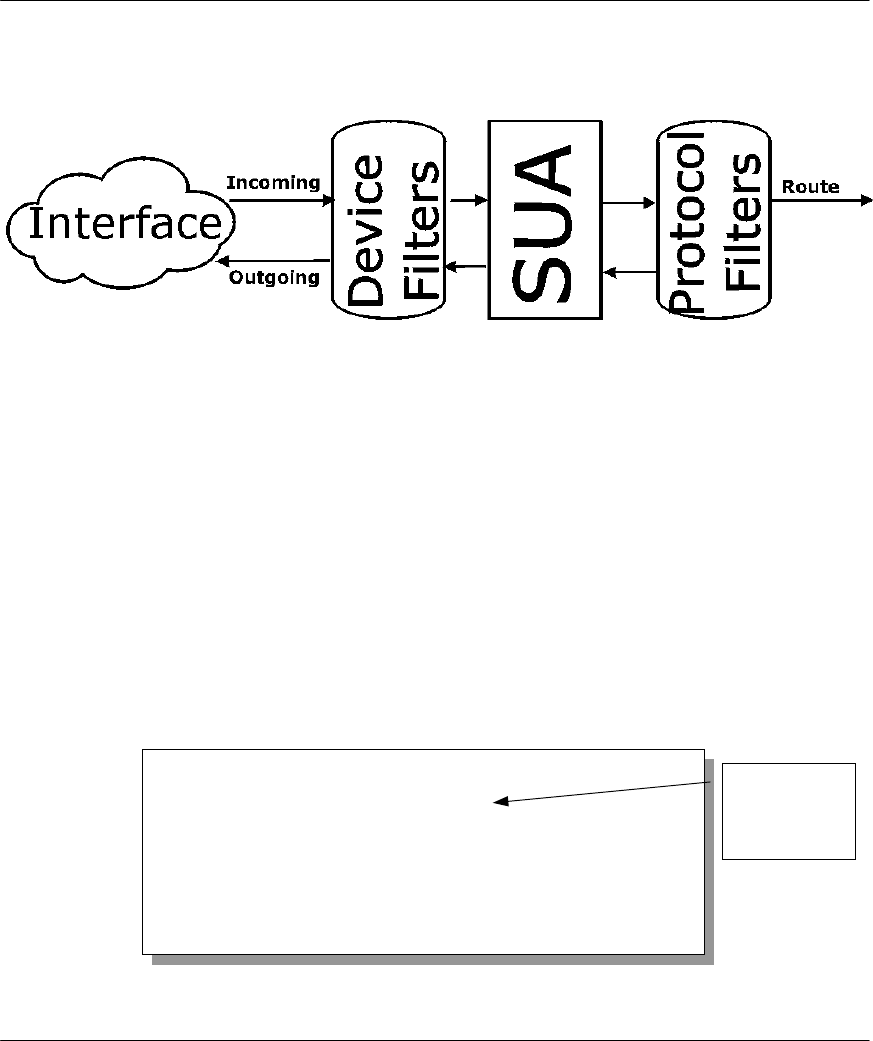
P314 Broadband Sharing Gateway with 4-Port Switch
7-16 Filter Configuration
SUA for incoming packets. On the other hand, the generic, or device filters are applied to the raw packets
that appear on the wire. They are applied at the point when the Prestige is receiving and sending the packets;
i.e. the interface. The interface can be an Ethernet port or any other hardware port. The following diagram
illustrates this.
Figure 7-13 Protocol and Device Filter Sets
7.5 Applying a Filter and Factory Defaults
This section shows you where to apply the filter(s) after you design it (them). Sets of factory default filter
rules have been configured in Menu 21 (but have not been applied) to prevent NetBIOS traffic from
triggering calls, incoming telnet and FTP sessions.
7.5.1 LAN Traffic
LAN traffic filter sets may be useful to block certain packets, reduce traffic and prevent security breaches.
Go to Menu 3.1 (shown next) and enter the number(s) of the filter set(s) that you want to apply as
appropriate. You can choose up to four filter sets (from twelve) by entering their numbers separated by
commas, e.g., 3, 4, 6, 11. Input filter sets filter incoming traffic to the Prestige and Output filter sets filter
outgoing traffic from the Prestige. The factory default set, NetBIOS_LAN, can be inserted in protocol filters
–field under Input Filter Sets in Menu 3.1 to block NetBIOS traffic to the Prestige from the LAN.
Figure 7-14 Filtering LAN Traffic
Menu 3.1 – LAN Port Filter Setup
Input Filter Sets:
protocol filters= 2
device filters=
Output Filter Sets:
Protocol filters=
device filters=
Press ENTER to Confirm or ESC to Cancel:
Apply
Default Filter
2 here.


















