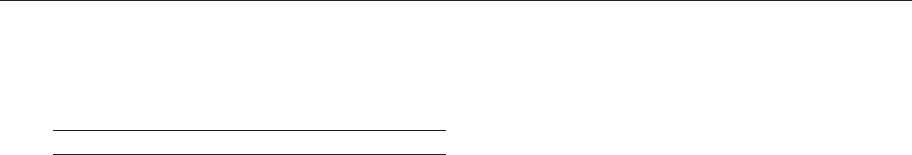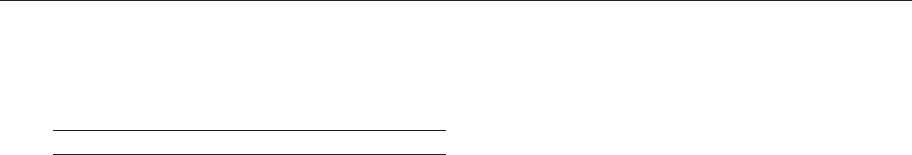
Page 36
MSL600
Installation, Operation & Maintenance Manual
IP262/Z0, Rev. AB
February 2012
7.8 Logging parameters
Logged data can be downloaded and analysed via the RS232 port and Mobrey Measurement Log View Software
(via a PC). For copies of this software, please contact Mobrey Measurement Sales.
Note: A full menu structure is shown in section 11.
7.8.1 Log Interval - P590
The MSL600 can log the value (not the units) of the parameter that is shown on the middle of the HMI Display.
The MSL600 can store up to 4800 records. The interval between each record being stored is programmed in
minutes in P590, the Logging interval. The unit takes a reading every 5 seconds and averages the readings over
the programmed logging interval.
The unit automatically stores the maximum recorded value that occurred in the previous 24-hour period (from 12
midnight to 12 midnight).
Parameter values:
Default Min Max
5 0 99
7.8.2 Fast log - P591
The control unit will automatically override the logging interval and log at a rate of one record per minute when the
sludge blanket level is above the level in metres (Feet – Imperial) set in the fast Log parameter. If the parameter
is set to zero then fast log is not used.
Parameter values (Metric) Parameter values (Imperial)
Default Min Max Default Min Max
0.000 0.000 7.000 0.000 0.000 23.00
7.8.3 Data Overwrite - P592
If this parameter is set to "On" then old data will be over written when the memory is full. If it is set to "Off" then old
data is not over written and the unit stops logging when the memory is full.
Parameter values:
Default Min Max
On Off -
7.8.4 Low Mem Alarm - P593
An alarm can be activated if the memory reaches this level when set as a % of full memory.
Parameter Values:
Default Min Max
0 0 99